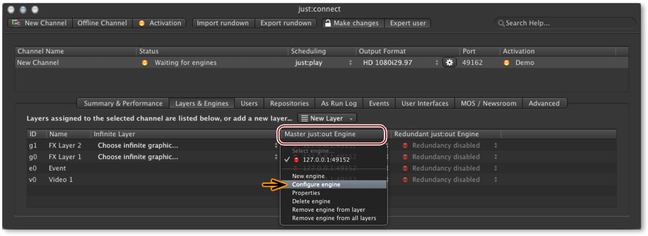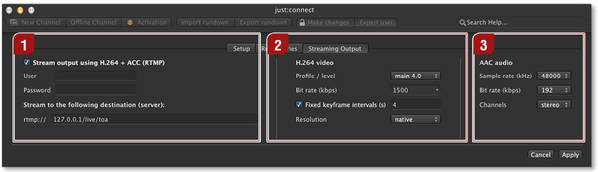13.17 Configuring Optional RTMP Streaming Output
It is possible to send the movie and graphics (as well as the closed caption data activated through the optional CC option) content generated by the just:out engine as an H.264 compressed RTMP stream to a CDN running a "Wowza" server. This is useful in situations where the output should be published on the internet.
It is not possible to have a live incoming signal to be part of such a stream, because this signal is not processed by just:out. In such situations you need to use a hardware encoder which is connected to the video output of your video device.
To configure the RTMP streaming, select the channel in the "Channel View" and then activate the "Layers & Engines" tab. Select an existing engine and choose "Configure engine".
This opens a window with three tabs. Activate the "Streaming Output" tab.
Stream output using H.264 + AAC (RTMP)
- Checkbox: activate this checkbox for streaming to Wowza.
- User/Password: Insert the user name and password here. This information must be provided by the CDN.
- URL: Insert the URL of your streaming server account here. This information must be provided by the CDN.
H.264 video: Configure the H.264 compression according to the recommendations of your CDN.
AAC audio: Configure the audio output according to the recommendations of your CDN.
- The video output format of the stream is always progressive, i.e. if just:out is configured to play interlaced video, it will be de-interlaced.
- We recommend to send the highest possible quality to the streaming server. With the right options enabled, the streaming server will then recompress and reformat the signal to make the stream useable for different kinds of distribution. Please contact your CDN for more informations about the options the streaming server of your CDN supports.