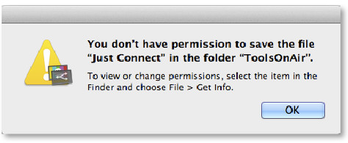16. Known Issues
(1) Duplicate names in repository folders
Defining two repository folders which contain a file with the same name creates a problem. just:out will find the file in the repository folder that is defined first, even if you dragged the file from the repository folder defined second in just:play. For example in the just:out preferences you define two folders, one called SD and the other HD (in that order). In just:play you drag a video clip called "movie.mov" from the HD folder into the timeline. If there is also a video clip called "movie.mov" in the SD folder just:out will play the file from the SD folder because it is defined before the HD folder.
Make sure that the IP configuration of all machines is set up correctly. A non reachable DNS server (or Google DNS server) for example may prevent the proper execution of just:out. In case you experience network problems very often, usage of the network based work flow where the engine and the UI is used on different machines is impossible. In such case we recommend to use just:out/connect and play on the same machine and to configure the network to use the local mode by defining 127.0.0.1 as the default IP address. In addition we strongly recommend to avoid network architectures based on wireless technology.
When using the shuttle wheel of a "Contour ShuttlePRO" device for previewing a file in just:play's UI and the mouse cursor is above the workbench or above the timeline, the OS interprets the shuttle movement as a scrolling wheel and therefore moves the scrollbar and/or changes the scaling of the timeline.
(4) Permission error when launching just:connect
| When launching just:connect there may be a pop- up window which informs you about missing permissions to save the file "Just Connect". Go to the folder "/Library/Application Support/ToolsOnAir" and change the permissions using the Finder's "Info" window or the "chmod" command in the Terminal. |
(5) Using different TOA software versions
You should never mix different TOA software versions as long as you are not told to do so by a TOA engineer. This means that every just:out, just:connect and just:play user interface should be the same version. For example, you should never use a newer just:out/just:connect with an older version of the user interface and vice versa.
Please take a look at the → ToolsOnAir Helpdesk Knowledgebase for frequently asked questions.