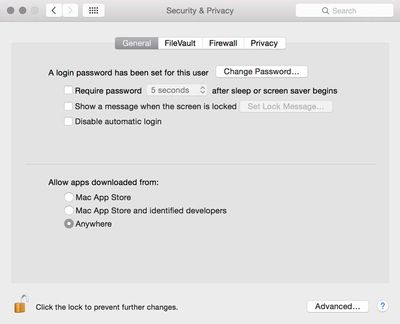/
7. Software Installation
7. Software Installation
We assume that you have been configuring all machines using the hardware guidelines we have listed in the previous chapters and that you have followed the recommendations given by the video device vendors regarding the installation of their hardware. Verify this with the following checklist:
- The hardware is installed/connected properly
- The OS is configured properly
- The network configuration has been done properly
- The required video device drivers have been installed, configured and tested
| Before installing, make sure that Gatekeeper is properly configured as shown here. If, for any reason, the installation should not be possible, select the "Anywhere" radio button in the Gatekeeper preference pane. If desired, you may revert the setting after the installation has succeeded. |
, multiple selections available,
Related content
7. Software Installation (v2.5)
7. Software Installation (v2.5)
More like this
7. Software Installation (v2.0)
7. Software Installation (v2.0)
More like this
7. Software Installation (v3.0)
7. Software Installation (v3.0)
More like this
7. Software Installation - Initial and Update (v.5.x)
7. Software Installation - Initial and Update (v.5.x)
More like this
7. Software Installation - Initial and Update (v.4.x)
7. Software Installation - Initial and Update (v.4.x)
More like this
7.1 Installing The Components On Different Machines (v2.0)
7.1 Installing The Components On Different Machines (v2.0)
More like this