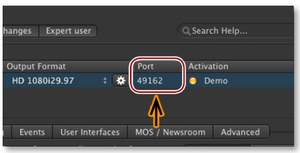13.8 Changing The Port Used By A Channel
A port is an unique identifier for a service which runs on a computer. If you are not sure whether a port is used on your network, please consult your network administrator.
To give a channel a unique identifier you must type in a number in the "Port" field which represents the port used by this channel. The port must be between 1 and 65535 and it must be unused on your network.
By default we use port 49162 for the first channel administered by just:connect, 49163 for the second, 49164 for the third and so on. Make sure that the ports are not closed on any router/ firewall which might be installed between just:connect and the interface client(s). Note that each channel must have a different port number assigned. Using the same port number for two channels on the same machine will result in an error. |