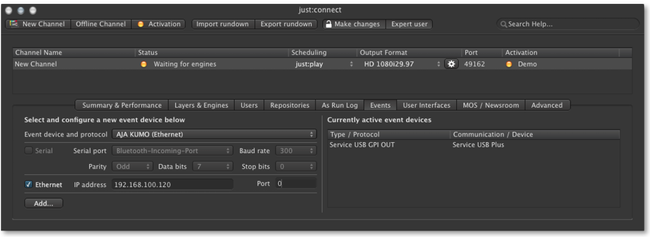13.29 Adding A New Router/GPI Event
13.29 Adding A New Router/GPI Event
It is possible to control 3rd party hardware devices like video routers and switchers as well as GPI devices using the optional "Events" function. Before the device can be controlled, it must be configured in just:connect first. After that the "crosspoints" can be defined in the user interface.
To add an event control select the channel and then activate the "Events" tab. Choose the "Event device and protocol" first and the kind of connection ("Serial" or "Ethernet") after that. For more information refer to the chapter "Events".
When adding a network based device you must make sure that the network used for the communication with the device is the same network used for the ToolsOnAir internal communication.
, multiple selections available,
Related content
7.13 Adding GPI/Router Events To The Rundown
7.13 Adding GPI/Router Events To The Rundown
More like this
6.17 Using GPI/Router Control Events
6.17 Using GPI/Router Control Events
More like this
6.17 Using GPI/Router Control Events (v2.0)
6.17 Using GPI/Router Control Events (v2.0)
More like this
13.20 Configuring Router/GPI Devices Events and Crosspoints (v3.0)
13.20 Configuring Router/GPI Devices Events and Crosspoints (v3.0)
More like this
13.21 Configuring Router/GPI Devices and Crosspoints (v2.5)
13.21 Configuring Router/GPI Devices and Crosspoints (v2.5)
More like this
13.18 Configuring Event Devices/Presets and Rules (v.5.x)
13.18 Configuring Event Devices/Presets and Rules (v.5.x)
More like this