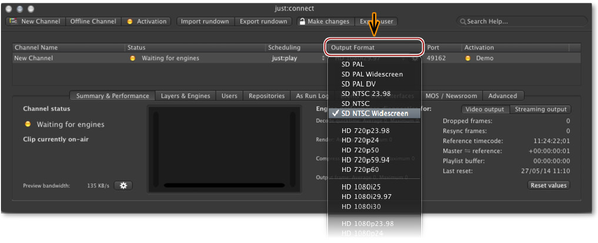/
13.6 Changing The Output Format
13.6 Changing The Output Format
Each channel has a certain output format in which the engines connected to this channel are "rendering" the final output. Before changing the output format, quit all interfaces and all engines which are connected to the channel. After that, click on the format shown in the "Output Format" column and select the format you would like to use from now on. The engines and user interfaces can be started after that.
All playlists scheduled in the calendar view will be deleted, when choosing a new output format which does not match the frame rate of the original setting. This can not be undone.
, multiple selections available,
Related content
13.6 Changing The Output Format (v2.0)
13.6 Changing The Output Format (v2.0)
More like this
13.5 Changing the Output Format of a Channel (v3.0)
13.5 Changing the Output Format of a Channel (v3.0)
More like this
13.5 Changing the Output Format of a Channel (v.4.x)
13.5 Changing the Output Format of a Channel (v.4.x)
More like this
13.5 Output Format Settings of a Channel (v2.5)
13.5 Output Format Settings of a Channel (v2.5)
More like this
13.5 Changing the Output Format of a Channel (v.5.x)
13.5 Changing the Output Format of a Channel (v.5.x)
More like this
13.4 Changing the Scheduling User Interface (v3.0)
13.4 Changing the Scheduling User Interface (v3.0)
More like this