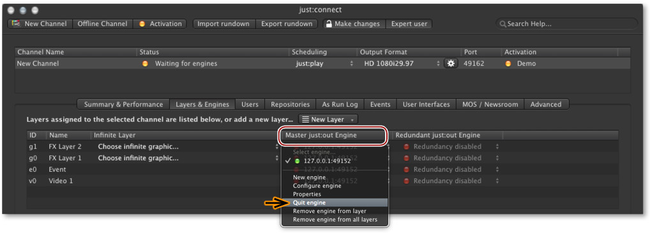13.19 Quitting An Engine
13.19 Quitting An Engine
Quitting an engine will stop the current playout.
It is possible to quit an engine even when the engine is running on another machine. This is useful in situations where you – for example – would like to stop a channel for maintenance.
To quit an engine select the channel in the "Channel View" and then activate the "Layers & Engines" tab. Select an existing engine and choose "Quit engine".
To be able to quit an engine, the engine must be started.
, multiple selections available,