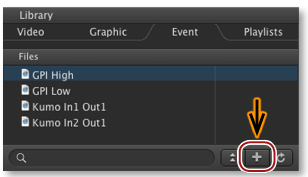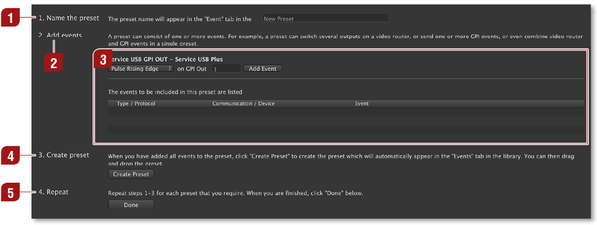12.10 Events: Building GPI/Router Control Events
In the previous chapter you have configured the hardware which will be used by just:live/just:play events. In the just:live/just:play user interface you can create new GPI/router presets which can later be used by a just:live/just:play operator.
Open the events control window by clicking on the "+" in the lower right corner of the "Events" tab in the library of just:live/just:play. |
Name the Preset: The preset name given here will appear in the "Event" tab in the library of just:live/just:play later. Change the name here once you saved a preset by clicking the "Create Preset" button, otherwise you will overwrite the previously saved preset.
Add events: A preset can consist of one or more events. For example, a preset can switch several outputs on a video router, or send one or more GPI events, or even combine video router and GPI events in a single preset.
Available Events: This is the list of available events which are depending on the selected just:out preferences file.
Create preset: When you have added all events to the preset, click the "Create Preset" button to create the preset which will automatically appear in the "Events" tab in the library of just:live/just:play. You can then use the preset(s).
Repeat: Repeat steps 1 to 4 for each preset you need. When you are finished click "Done".