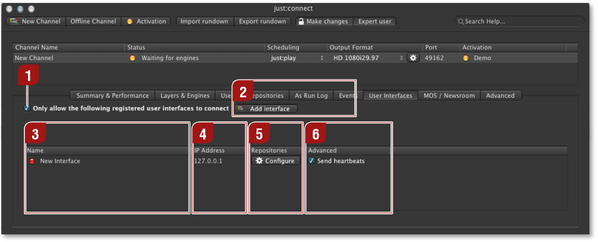12.11 User Interfaces
Only allow the following registered user interfaces to connect: Activate this checkbox to give only the users listed below access to the selected channel.
Add interface: Click on the "Add interface" button to add a new interface, so that the machine running the interface client can then access the selected channel.
Name: Lists the names of the user interfaces and allows you to change the names to make it easier to identify the client.
IP Address: Type in the IP address of the machine the interface client uses to connect to the machine running just:connect.
Repositories: Click on the "Configure" button to open an extra window which allows you to override the repository folders defined for this channel.
Advanced: In certain situations (when using 3rd party software applications for example) it may be necessary to disable the 'heartbeat' sent out by the interface clients. Please contact ToolsOnAir before changing this setting.