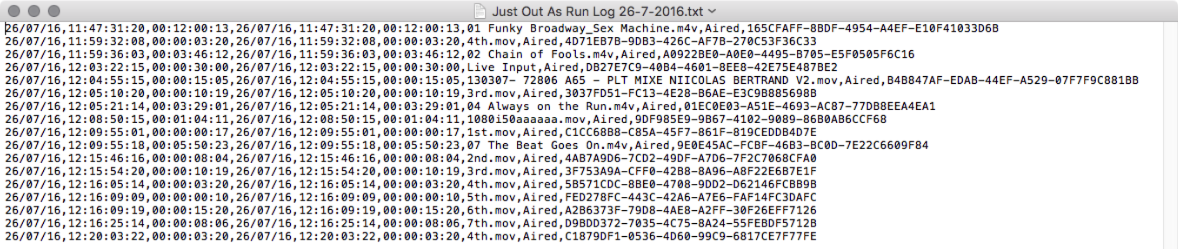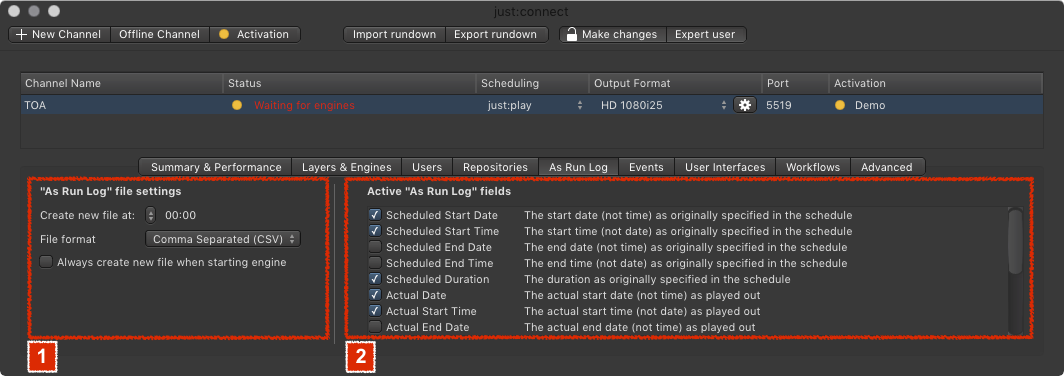/
13.20 Configuring the 'As Run Log' File (v2.5)
13.20 Configuring the 'As Run Log' File (v2.5)
Every time an element in the Video Layer has reached its end point, just:out writes a new entry into a text file called Just Out As Run Log (+ date and time it has been created). An As Run Log File is useful to verify if and when a certain Video has been played. The destination of the log can be defined in the just:out preferences.
As Run Log Configuration
1. As Run-Log file settings:
- Create new file at: Defines the point of time where a new log file is being created.
- File format: By default the log is saved as CSV file in UTF-8 encoding. This means that all Unicode characters are logged properly. Optionally you can also save the log file in Fixed Width Column format.
- Always create new file when starting engine: When enabled a new log file is created every time just:out is (re)started.
2. Active "As Run Log" fields: Defines the information which will be stored to the log file. The destination of the log can be defined in the just:out preferences.
, multiple selections available,
Related content
13.28 Configuring The 'As Run Log' File (v2.0)
13.28 Configuring The 'As Run Log' File (v2.0)
More like this
13.17 Configuring the 'As Run Log' File (v.4.x)
13.17 Configuring the 'As Run Log' File (v.4.x)
More like this
13.18 Configuring the 'As Run Log' File (v3.0)
13.18 Configuring the 'As Run Log' File (v3.0)
More like this
13.17 Configuring the 'As Run Log' File (v.5.x)
13.17 Configuring the 'As Run Log' File (v.5.x)
More like this
12.5 As Run-Log (v2.5)
12.5 As Run-Log (v2.5)
More like this
12.8 As Run-Log (v2.0)
12.8 As Run-Log (v2.0)
More like this