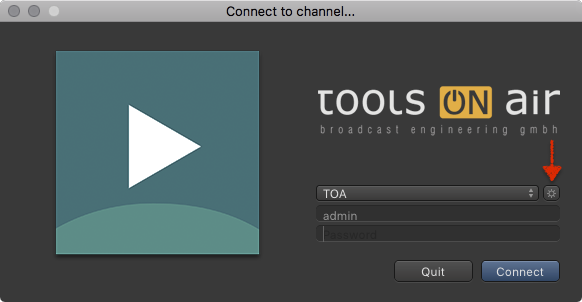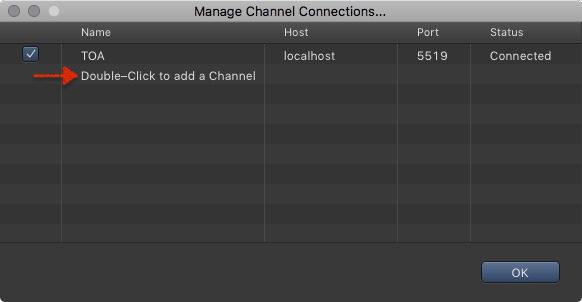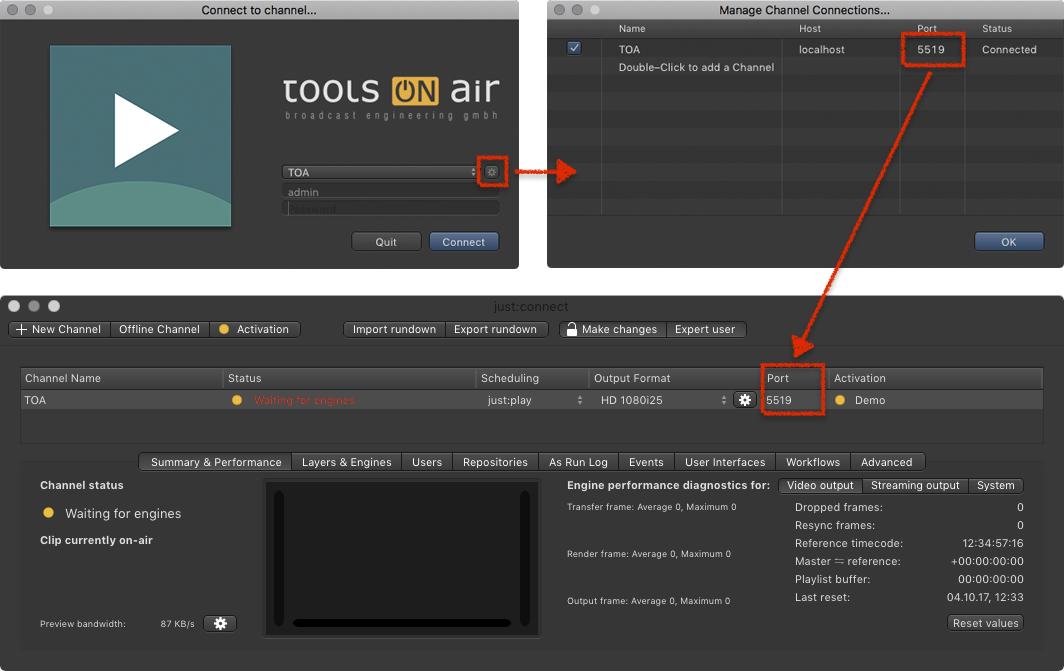/
13.25 Connecting to a Channel - Port Configuration (v2.5)
13.25 Connecting to a Channel - Port Configuration (v2.5)
To be able to connect to a Channel configured in just:connect, the just:live and just:play user interfaces must be configured to be able to connect to a Channel.
- Open just:live or just:play. The application will start and display the login window.
- Click on the sprocket icon.
- Double-click on Double-click to add a Channel.
- In the Name column: Enter the Name of the Channel of the just:connect which administrates the Channel you want to connect to.
- In the Host column: Enter the IP address of the just:connect which administrates the Channel you want to connect to.
- In the Port column: Enter the Port of the just:connect which administrates the Channel you want to connect to.
- Repeat this for each Channel you would like to get access to from this machine.
- Click on the OK button.
Make sure the ToolsOnAir components can communicate with each other when operating them on separated networks.
, multiple selections available,
Related content
2. just:play Channel Login (v.5.x)
2. just:play Channel Login (v.5.x)
More like this
2.6 ToolsOnAir Network Communication (v.5.0)
2.6 ToolsOnAir Network Communication (v.5.0)
More like this
2. just:live Channel Login (v.5.x)
2. just:live Channel Login (v.5.x)
More like this
[JIM] Manage Channels v.6.2
[JIM] Manage Channels v.6.2
More like this
[JIM] Manage Channels v.6.5
[JIM] Manage Channels v.6.5
More like this
10. Just Control Basic Setup - Wizard (v.5.x)
10. Just Control Basic Setup - Wizard (v.5.x)
More like this