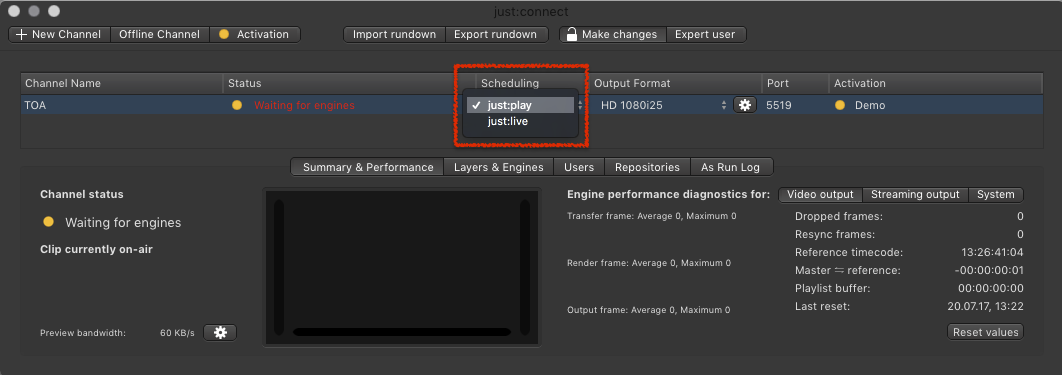/
13.4 Changing the Scheduling UI (v2.5)
13.4 Changing the Scheduling UI (v2.5)
A Channel can either be used by just:play or just:live user interfaces.
Before proceeding you must quit all interfaces and all engines which are connected to the Channel.
- Find the Scheduling column in the Channel View.
- Click on the interface (either "just:play" or "just:live").
- Select the interface you would like to use from now on.
- The engines and user interfaces can be started after that.
, multiple selections available,
Related content
13.5 Changing The "Scheduling" UI (v2.0)
13.5 Changing The "Scheduling" UI (v2.0)
More like this
13.5 Changing The "Scheduling" UI
13.5 Changing The "Scheduling" UI
More like this
13.4 Changing the Scheduling User Interface (v.5.x)
13.4 Changing the Scheduling User Interface (v.5.x)
More like this
13.4 Changing the Scheduling User Interface (v3.0)
13.4 Changing the Scheduling User Interface (v3.0)
More like this
7. Creating A Schedule (v2.5)
7. Creating A Schedule (v2.5)
More like this
13.10 Adding and Configuring a New Engine (v.4.x)
13.10 Adding and Configuring a New Engine (v.4.x)
More like this