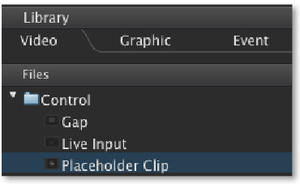7.10 Adding A Placeholder To A Playlist
It is possible to add a placeholder to the rundown to complete a playlist before a missing movie becomes available. To do so, drag and drop the "Placeholder" item into the rundown like a movie. A new item called "Placeholder Clip" will be created. The default length of such a placeholder item is 30 seconds and can be modified using the inspector. |
In case the movie should be recognized automatically once it is available, you can type in the name of the movie including the file extension into the "Name" field of the inspector. Such a movie must be placed into one of the root repository folders (not into a sub folder) defined for the channel. You can use the "Refresh Playlist" function to reflect the change in the just:play user interface.
It is also possible to replace a placeholder clip with a real movie by dropping a movie from the library directly onto a placeholder clip in the workbench. In case the length of the movie does not match the length defined for the placeholder clip, a warning will be shown which informs that the start time of the following movies will be adjusted. Click "OK" to add the movie to the rundown which automatically adjusts the start time of the following items up to the next timed playlist. Clicking "Cancel" will bring you back to the unchanged, previous state.