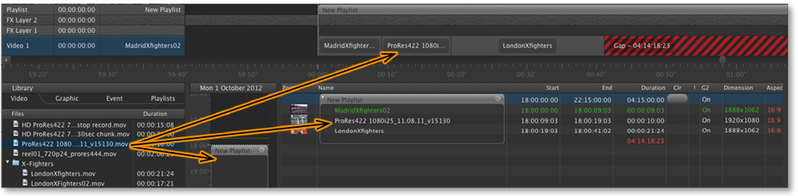/
7.5 Adding Movies To A Playlist
7.5 Adding Movies To A Playlist
There are several ways to add movies to a schedule. Drag one or multiple movies from the library and…
- …drop them into the calendar view. If there is no playlist, a playlist with the proper duration is automatically created with the movies you have selected.
- …drop them into a playlist in the calendar view. The movie(s) will be added at the end of the playlist.
- …drop them into an existing playlist in the workbench. Before dropping the movie, its position is indicated by a small turquoise bar which appears between existing movies.
- …drop them into a playlist in the timeline. Before dropping the movie, its position is indicated by a small blue bar which appears between existing movies.
When a playlist with a predefined (fixed) length is being filled with your movies the remaining gap to the end of the current playlist will be displayed. You can also drag and drop files from the Finder. Make sure the movie can also be accessed by the engine. In case the engine is running on another machine, the movie must be copied to the other machine to the exact same path. If you are not sure, ask your system administrator.
It is not possible to add movies to the rundown whose drop point is in the past. This would change the current playout and will therefore be rejected. A warning will be shown instead.
, multiple selections available,