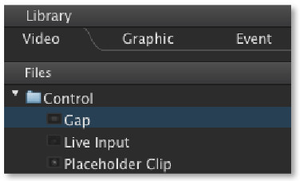/
7.9 Adding A Gap To A Playlist
7.9 Adding A Gap To A Playlist
Usually broadcasters try to avoid gaps in the rundown. But it is possible that there are situations where a gap is required, for example to adjust the start time of a certain movie. Drag and drop the "Gap" item into the rundown (like you would do for a movie) to add a black gap filler. The default length of such a "Gap" item is one second and can be modified using the inspector. |
, multiple selections available,
Related content
7.10 Adding A Placeholder To A Playlist
7.10 Adding A Placeholder To A Playlist
More like this
7.2 Playlist Anatomy
7.2 Playlist Anatomy
More like this
7.2 Adding new Playlists (v.5.x)
7.2 Adding new Playlists (v.5.x)
More like this
7.1 Playlists & Playlist Types (Timed, Chained) (v.5.x)
7.1 Playlists & Playlist Types (Timed, Chained) (v.5.x)
More like this
7.3 The Calendar View: Adding And Removing Playlists
7.3 The Calendar View: Adding And Removing Playlists
More like this
7.1 Playlists & Playlist Types (Timed, Chained) (v.4.x)
7.1 Playlists & Playlist Types (Timed, Chained) (v.4.x)
More like this