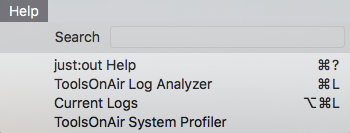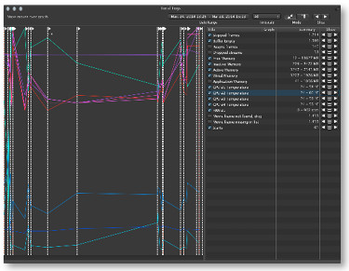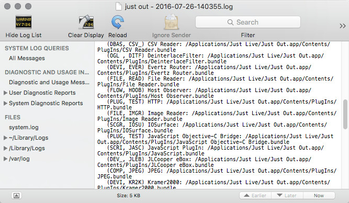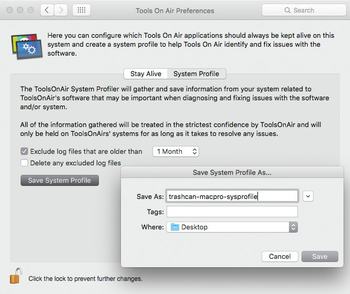/
8.5 Help Menu
8.5 Help Menu
The just:out Help menu gives you access to some useful tools, which can help to analyse the processes running inside a channel. | |
| The ToolsOnAir Log Analyzer application offers a visual representation of the local just:out log files. This application is only available under OS X 10.9 or higher. Please see the chapter → TOA Log Analyzer for more information. |
The Current Logs command opens the current just:out log in the "Console" application. | |
The TOA System Profiler command allows you to create a system profile which you can send to the ToolsOnAir support system for further analysis. Please see the corresponding chapter for more informations about the → TOA System Profiler. |
, multiple selections available,
Related content
8.3 View & Help Menu (v2.0)
8.3 View & Help Menu (v2.0)
More like this
Diagnostics Window (5.1)
Diagnostics Window (5.1)
More like this
Diagnostics Window (4.0)
Diagnostics Window (4.0)
More like this
[JIM] Diagnostics Window ("Just In Status") v.6.5
[JIM] Diagnostics Window ("Just In Status") v.6.5
More like this
[JIM] Diagnostics Window ("Just In Status") v.6.0
[JIM] Diagnostics Window ("Just In Status") v.6.0
More like this
[JIM] Diagnostics Window ("Just In Status") v.6.1
[JIM] Diagnostics Window ("Just In Status") v.6.1
More like this