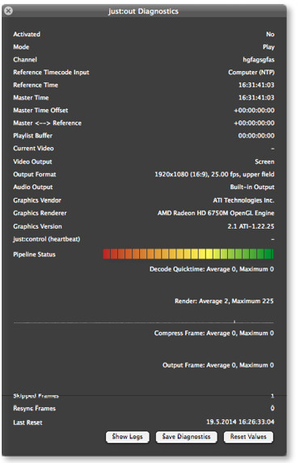8.3 Preview And Diagnostics Window
By default, just:out has no real "interface". In case no video device but the built-in "Screen" mode has been chosen for the final output, there is a "Preview" and a "Diagnostic" window available. This mode is usually used for testing and in situations where only the built-in streaming engine is used for the final output.
| Preview WindowTo preview the final output on the computer screen you need to open the preview window. In just:out use the menu "Window ⇢ Preview". You can resize the preview window by dragging the lower right corner. |
| just:out DiagnosticsThe just:out diagnostics window shows playout statistics and information about the video/audio output device, graphics card vendor, graphics card model and graphics card driver version. The diagnostics window also shows the channel name which "occupies" the engine. In addition it shows all timecode relevant information like the master timecode source, the master timecode (with the difference to the timecode source) as well as the amount of rundown information (in hours, minutes and seconds) just:out stores currently. The buttons at the bottom can be used to show engine logs, save diagnostics and to reset the statistics shown in the diagnostics window. |