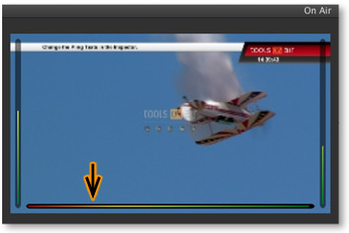8.7 "Auto Eject" Function
Depending on the configuration of the final output buffer, just:out buffers between one and three seconds of the final output uncompressed in RAM – to make sure the playout can continue without dropping frames even under bad conditions. A bad condition usually has two reasons:
- Case 1: The storage system is not fast enough to deliver the required data. This could happen because (1) the disk is getting full (2) heavy copying of files (3) many users access the same storage system at the same time (3) the file system is heavily fragmented.
- Case 2: The GPU isn't able to render the content fast enough, because the current graphic is too complex. Remember that real time graphics can put heavy load on the CPU, GPU and the file system – especially if they read out dozens of data sources at the same time.
In both cases the just:out pipeline buffer will be quickly exhausted (the buffer status will decrease and turn red) and eventually just:out will begin to drop video frames. To guard against this, just:out will automatically "eject" the most recently started graphic if the pipeline buffer reaches a critical state and stays there for half a second or longer. Further, if ejecting the graphic does not result in the pipeline recovering to a non-critical state then all non-in nite graphics will be automatically ejected. We recommend that you test any graphics you intend to schedule before taking them on air to ensure that the graphics card is capable of rendering them quickly enough.
The buffer status is shown in just:out's diagnostic window (if available). Before the buffer status reaches a critical level the "auto eject" function steps in. | |
The buffer status is also shown as an overlay in the proxy preview and directly in the just:live/just:play user interface. |