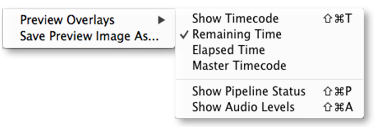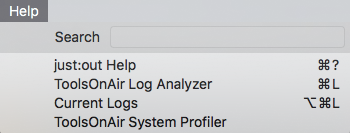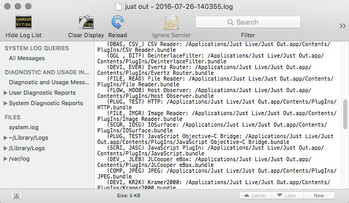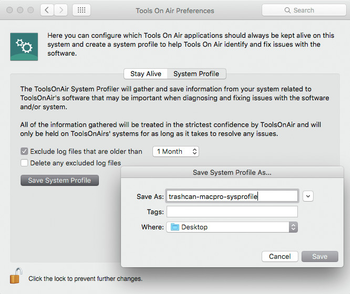8.3 View & Help Menu (v2.0)
View Menu
|
The Preview window itself and therefore also the ability to configure Preview Overlay is only available when using the Screen mode.
Help Menu
The Help menu gives you access to the ToolsOnAir Log Analyzer application, which offers a visual representation of the local just:out log files. | |
The Current Logs command opens the current just:out log in the "Console" application. | |
The TOA System Profiler command allows you to create a system profile which you can send to the ToolsOnAir support system for further analysis. Please see the corresponding chapters for more informations about the TOA Log Analyzer and the TOA System Profiler. |