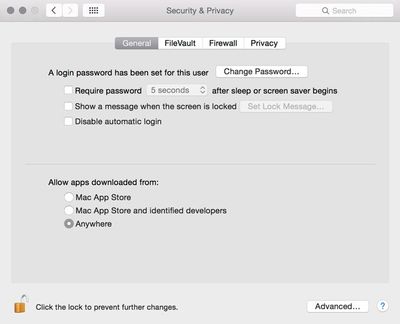What's New in just:live & just:play v2.0
General Notes
This software requires OS X 10.10.5 or higher.
Installation Notes
| Before installing, make sure that Gatekeeper is properly configured as shown here. If, for any reason, the installation should not be possible, select the "Anywhere" radio button in the Gatekeeper preference pane. If desired, you may revert the setting after the installation has succeeded. |
Version 2.0 Changes - just:live & just:play
- Stability and speed improvements, several bugfixes.
- Support for UHD playout up to and including 30fps using selected hardware and movie formats.
- New additional switch to live method which allows to pass through CC data, to send the live signal to the streaming server, to see the live signal in the On Air window and which supports also selected video devices from Black Magic.
- Support for an unlimited number of audio tracks in addition to the tracks currently supported. The audio will be mixed to any video output which is currently on air (movie, live signal, graphics) and the volume can be adjusted.
- Added support for onCore based workflows. This will allow us to add new functionalities and to execute them automatically, also directly from our UI.
- Improved and extended CC support includes the ability to play out captions from line 9 to line 20, the ability to pass through captions (using the non DSK based switch-to-live method), CC support of movies wrapped into an MXF container, support for the .scc CC file format
- EAS support using the DASDEC 2
- Improved picture quality due to improved color space handling and reduced PSNR.
- Improved decoding speed when playing out H264, ProRes or mp4v (MPEG-4 Part 2) encoded movies
- Optional support of the FAB subtitling system. Please contact TOA for more information about this option.
- Optional failover solution based on an AJA Kumo switcher or a BMD ATEM switch
- Now it is possible to edit the published input ports of an INFINITE Graphics element directly in the user interface.
Version 2.0 Changes - just:play only
- Using the optional failover solution, the information on which output is on-air can now be seen in the just:play user interface
- It is now possible to “lock” a playlist. Such a locked playlist can not be edited anymore and it is not possible to add/remove or edit items within such a playlist.