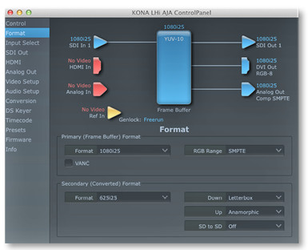4.1 AJA Control Panel
The AJA control panel may look different and can offer other variations in function depending on the driver version and hardware you are using. Always use the latest driver release.
ControlHere you choose the "Default Output" you'd like to have when just:out is not started. Also configure the "Playback Timing":
| |
FormatUnder the "Format" tab you select the primary format your playout will use. This is usually the same format you select in the preferences of just:out. Although just:out will change the format automatically, we recommend to set the primary and – if available – the secondary format here. Defining a secondary format allows you to get two different output formats of the same playout. Also set the "RGB Range" to "SMPTE". | |
ConversionSet "Pause on" to "Full Frame". When using an RGBA mode (= graphics enabled), configure the "YUV-RGB Conversion" settings like shown. It is likely that you will use "Rec 601" when working in SD and "Rec 905" when working in HD. |