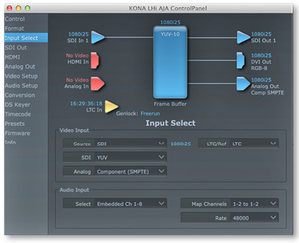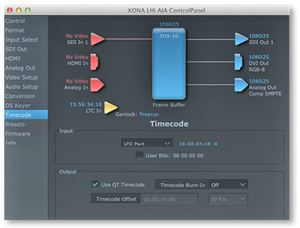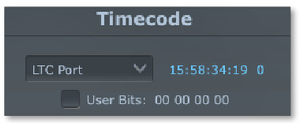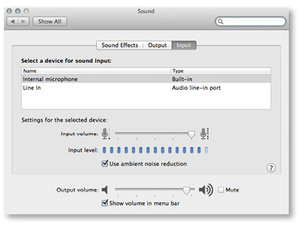4.4 LTCin As Master Timecode Reference
just:out can receive the reference time from the NTP of the local machine but also from an external LTC timecode generator. Before such a signal can be used by just:out, the hardware must be configured to be able to receive the LTC signal.
These windows may look different and can offer other variations in function depending on the hardware and OS you are using.
Input SelectBy default just:out uses the NTP (= network time protocol) of the local machine as the master timecode source. Because the NTP is more or less accurate we recommend to use a stable LTC source as master timecode. To synchronize your master timecode to a LTC source you can attach a LTC signal to the LTCin of your AJA Kona device or the audio input of your Mac. Supported AJA devices for this purpose are: LHi, Kona3(G) and Kona 4(G), Io XT and Io 4K. | |
TimecodeDepending on your video device you have to configure the "LTC/Ref" setting in the "Input Select" configuration (KonaLHi) or the "Input" setting in the "Timecode" configuration (Kona3(4)G and IOxt) like shown in this screenshot. | |
| Make sure that the incoming LTC signal is shown in the AJA control panel. | |
Sound Preference PaneWhen using the audio input of the Mac you can see if the signal is being received in the "Sound" preference pane. Choose the audio input to which the LTC reference signal is attached to and check if there is a signal coming in. Once the LTC timecode is received you can configure just:out to use this timecode as the reference timecode for the playout. |