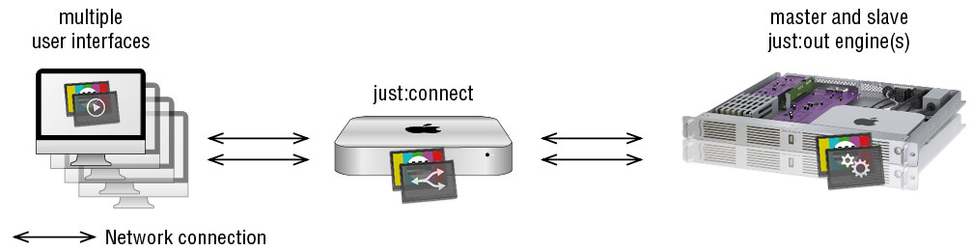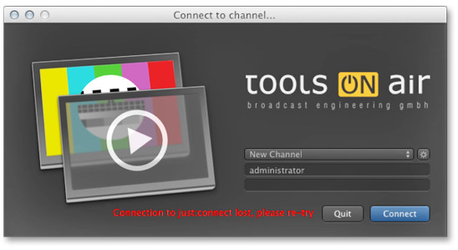2.8 ToolsOnAir Network Communication
just:out, just:connect and just:live/just:play are all independent of each other and can be installed on a single or several machines. Each component of the playout software is communicating with the other components using TCP/IP (i.e. network communication protocols). If the user interacts with the just:live/just:play user interface, this information is sent to just:connect, stored there and then sent to just:out so it can be executed/rendered by the engine.
The following figure applies to both – just:live and just:play. For the sake of simplicity only just:play is shown in this figure.
Because of this we strongly recommend to use a dedicated network for communication and a second network for the data transfer. This allows our applications to communicate as fast as possible.
In case communication between a just:live/just:play user interface and just:connect is interrupted for more than two seconds, the interface will quit and restart automatically, showing the log in window with a warning. This mechanism avoids that the user makes any changes which would never be executed by the engine. |