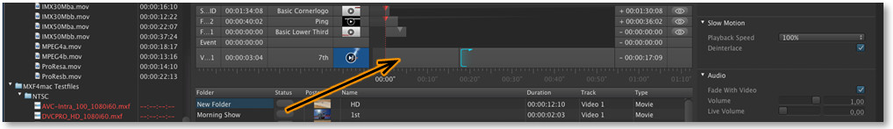/
6.10 Loading Elements To The Timeline
6.10 Loading Elements To The Timeline
Before playing out a video, graphic or sending a GPI/Router command you need to load the respective element to the timeline. This way you can build up small sequences of elements in the timeline before the playout of the videos and graphics starts. For example you could load several videos to the timeline, in which case they appear as a sequence in the timeline one after the other. Once you have loaded the elements you can then play the first video/graphic/command.
, multiple selections available,
Related content
6.10 Loading Elements To The Timeline (v2.0)
6.10 Loading Elements To The Timeline (v2.0)
More like this
6.10 Playing Elements Continuously (v.4.x)
6.10 Playing Elements Continuously (v.4.x)
More like this
6.10 Playing Elements Continuously (v3.0)
6.10 Playing Elements Continuously (v3.0)
More like this
6.10 Playing Elements Continuously (v.5.x)
6.10 Playing Elements Continuously (v.5.x)
More like this
6.11 Playing Elements Continuously (v2.5)
6.11 Playing Elements Continuously (v2.5)
More like this
6.3 Adding An Element To The Workbench
6.3 Adding An Element To The Workbench
More like this