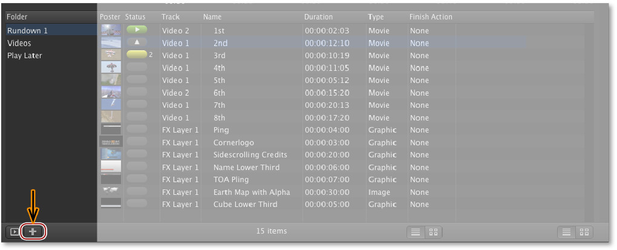6.2 Adding And Removing Folders
A show can have one or several folders. As in the operating system, a folder allows you to add a logical structure to your data by separating and collecting items into different folders. You can add a folder by pressing the "+" button at the bottom of the folder list in the workbench, or by selecting "New Folder" in the "File" menu.
To remove a folder from the show (including the items within the folder), select the folder and press the backspace key on your keyboard. The items within the folder will not be deleted from the disk.
, multiple selections available,