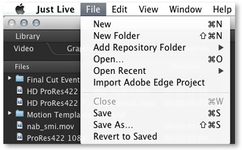/
6.1 Saving And Opening Shows
6.1 Saving And Opening Shows
When you start the just:live UI, a new "Show" with the name "Untitled" is generated automatically. In a show, the status of the workbench and the timeline are saved and therefore can be recalled whenever needed.
To save a show go to the "File" menu and select "Save" or "Save as...". To close the current show and open a previously saved show go to the "File" menu and select "Open..." (or select one of the shows shown under the "Open Recent" menu). Changing the show is only possible when there is no clip playing in the timeline. A warning will be displayed before the current show is closed. |
, multiple selections available,