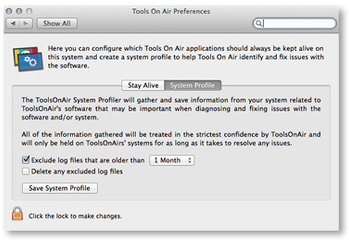14.3 TOA Preference Pane: System Profile
The "System Profile" tab in the TOA preference pane is able to gather and save information related to TOA's software that may be important when diagnosing and fixing issues with the software and/or the system it is running on.
We recommend to attach a newly saved TOA System Profile every time a new support related ticket has been made. This will allow the support team to get a good overview over the system without the need for the user to give any additional informations. |
, multiple selections available,