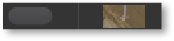4.9 Workbench: List View States
Generic Item: This is an item which is not selected and not yet used in any context. | |
Selected Item: The selected item is highlighted in blue Selecting an item allows you to load it to the timeline. | |
Scheduled Item: The green status means that this item is the first item loaded in the timeline and therefore ready for playout. Clicking the status button plays the item. Holding down the command-key while clicking the "Play" button cues the first frame instead of playing the item. | |
Loaded Item: The yellow status means that this item is scheduled. It has to wait until the preceding items have finished. Each item of this type has a number beside it which indicates the scheduled order. | |
Playing Item: This item is currently playing out. Clicking the red button skips the playing item. Press the play button while holding down the shift-key to pause the playout of a movie. Press the play button again to resume the play out. |