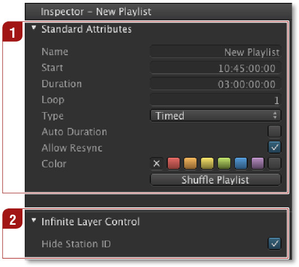Standard Attributes
Standard Attributes
- Name: Here you can define the name of the selected playlist.
- Start: While placing a playlist in the calendar view the start time is automatically defined. Change the start time here if needed. This option is greyed out if the start time is already in the past or defined automatically because the type of the playlist is not "timed" but "chained".
- Duration: Here you can define the length of the selected playlist. This option is greyed out if the length is defined automatically due to the fact that the "Auto Duration" feature is enabled for this playlist.
- Loop: Define if a playlist should be looped. Once the number of loops is defined you have to come back and change the setting here if you need more or less loops. In addition – when the content has been played once – you cannot change the content of the playlist anymore. To make changes again, reduce the number of playlists and copy and paste the playlists instead of looping them.
- Type: With this setting you can define if the playlist starts at the predefined time ("timed") or if it automatically gets its start time from the actual end of the previous playlist ("chained"). Activating the type "chained" guarantees that there is no gap between this playlist and the previous playlist (see chapter "Playlist Chaining").
- Auto Duration: This attribute sets the length of the playlist automatically to the total length of all movies/live clips within that playlist and is automatically enabled if there is a live clip which has the "infinite" option turned on. Inserting or removing clips from the playlist with this option enabled will increase or decrease the length of the playlist, as well as the start times of any following chained playlists. This option is not available for empty playlists. Enabling this feature makes sure that there is no gap at the end of the respective playlist.
- Allow Resync: Your system administrator may have set up this channel to resync the master time to the reference time automatically. When enabled, frames will be added/deleted at the end of each playlist (if required). For some kind of playlists (commercial breaks) you may want to make sure that every frame is played out. Deactivate this option to disable the resync function for the selected playlist.
- Color: Allows you to set a color for the selected playlist.
- Shuffle Playlist: Press this button to shuffle the content of the video layer of this playlist. It is possible to use this function multiple times, the result will always be visible immediately in the workbench.
 Infinite Layer Control
Infinite Layer Control
Your system administrator may have set up this channel to show one or several graphics automatically all the time. For some kind of playlists (commercial breaks) or for a single element in the video layer you may want to disable such a graphic element. Activate this option to disable the graphic element for the selected playlist or video clip.