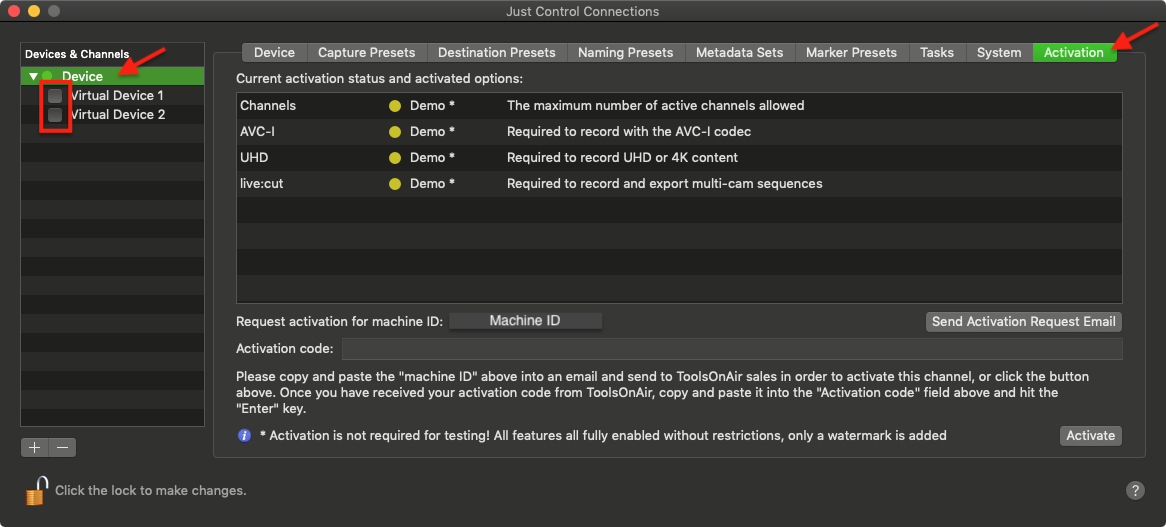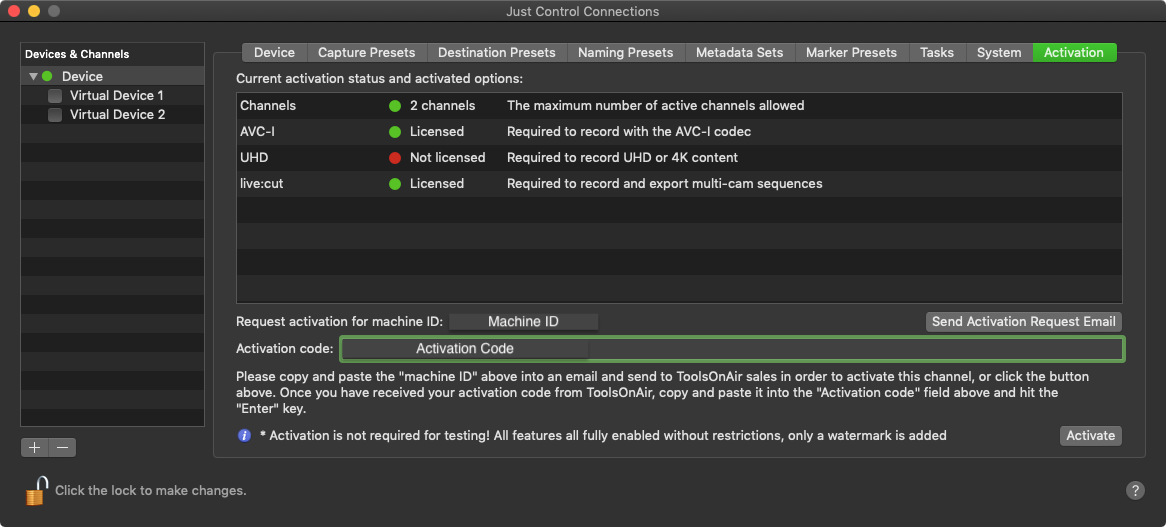/
Activation (4.0)
Activation (4.0)
By default just:in is not activated and therefore a ToolOnAir watermark will be added to the Recordings.
Activation is not required to test just:in Engine or the just:in User Interface.
Activating a Device
- Open the Configuration Panel, select the desired Device, which you want to Activate and switch to the Activation Tab. In the Device & Channel List deactivate all Channels by unchecking all checkboxes.
Unchecking a Channel will make it unavailable in connected just:in User Interfaces.
- Copy and Paste the Activation Key into the Activation Code field and press the "Enter"-key or press the "Activate"-button.
- When the Activation was successful the Activation status in the Activation Option List changes from yellow to green.
Please contact us if you have further questions regarding Activation.
, multiple selections available,
Related content
Activation (just:in Engine Linux v1.5)
Activation (just:in Engine Linux v1.5)
More like this
3.1.2 Activation (just:in Engine Linux v1.0)
3.1.2 Activation (just:in Engine Linux v1.0)
More like this
Activation (5.1)
Activation (5.1)
More like this
[JIM] Activation v.5.5
[JIM] Activation v.5.5
More like this
[JIM] Activation v.6.0
[JIM] Activation v.6.0
More like this
12.3 Device - Activation Tab (v.5.x)
12.3 Device - Activation Tab (v.5.x)
More like this