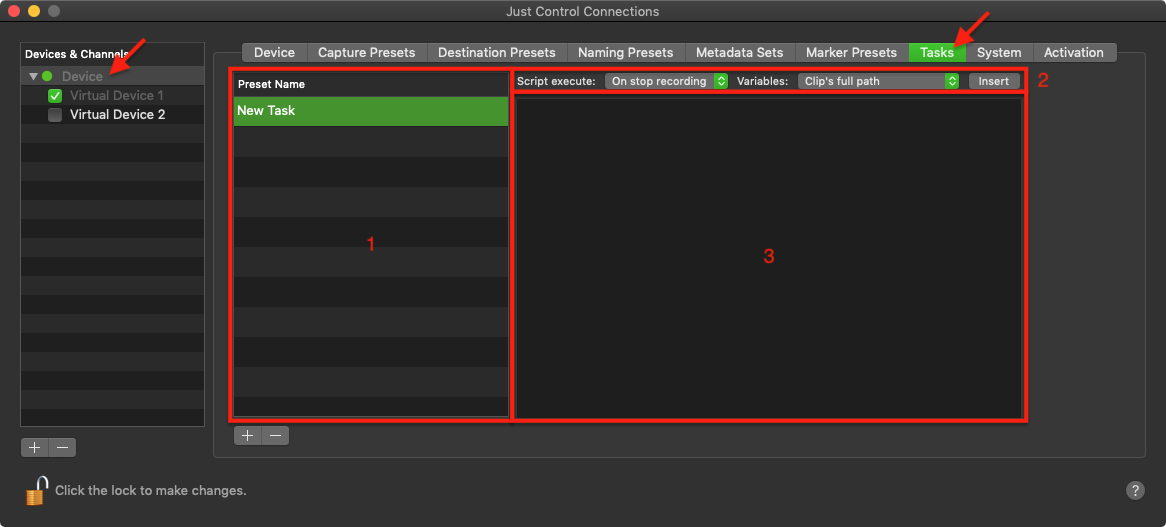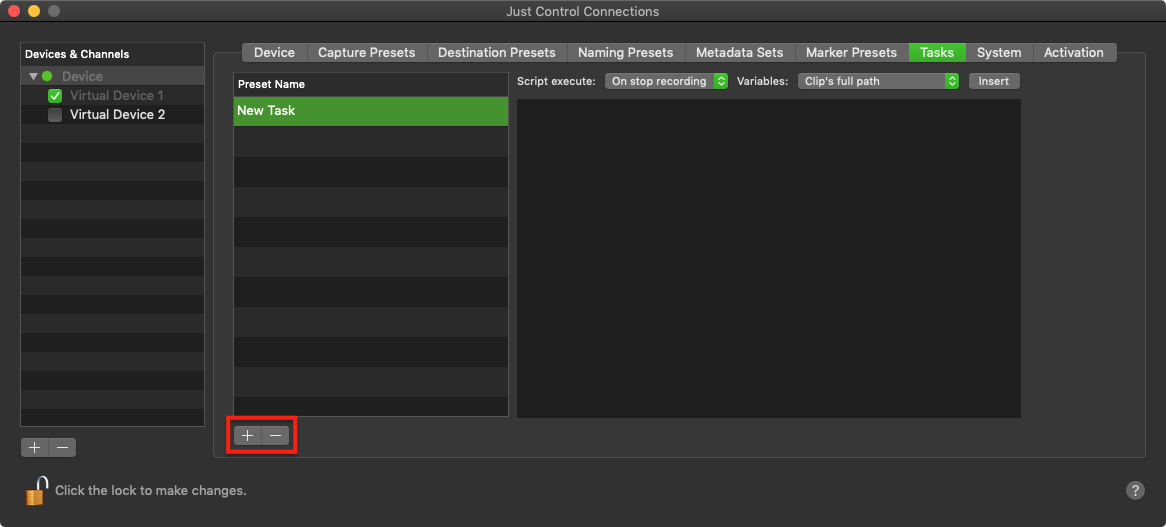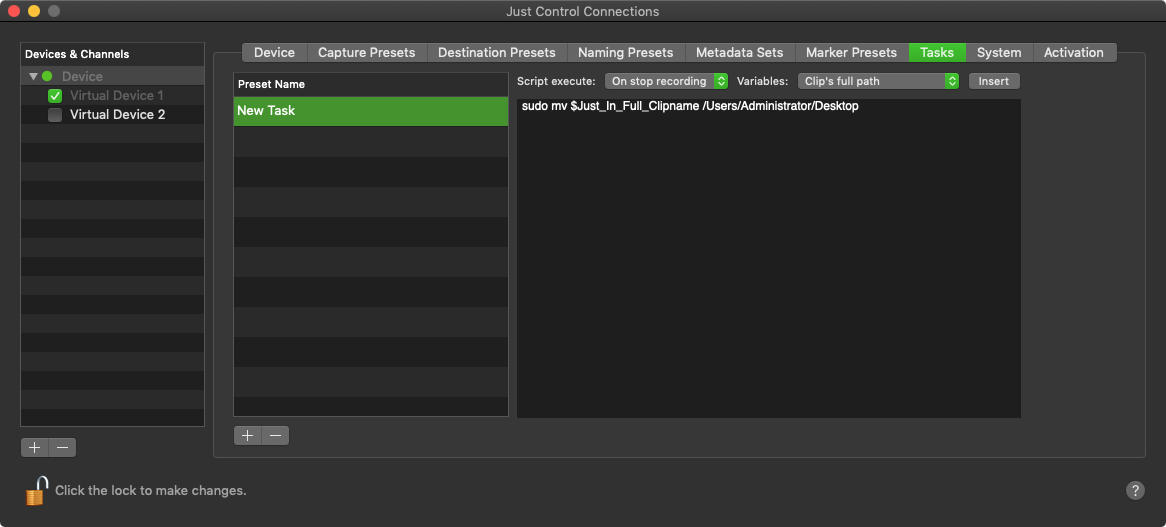/
Tasks (4.0)
Tasks (4.0)
Tasks are Pre- or Post-Record-Scripts which can execute custom UNIX shell commands at the start and/or end of the Recording.
- As UNIX shell scripts can work on a very deep system level, ToolsOnAir does not take any responsibility for improperly written shell scripts.
- Tasks may limit the performance of the just:in Engine Linux system. When using Tasks always test them thoroughly before going into production or critical environments. Contact your ToolsOnAir reseller or use our support system if you need assistance.
Table of Contents
Overview
- Tasks Presets List: lists all available Tasks Presets for the currently selected Engine. Use the plus and minus buttons at the bottom to add and remove Tasks Presets.
- Tasks Options:
- Script execute: defines when a Script is being executed – either at the start or the end of a Recording. You can also define one Script for the start and another one for the end of a Recording.
- Variables: allows you to choose from a set of predefined Variables which can be added to the script by pressing the Insert button.
- Insert button: adds the Variable to the Script which you need to select in the Variables drop down menu.
- Script Editor: allows you to edit the Script.
Add/Remove a Task
Use the marked buttons ("Plus/Minus") to add or remove (selected Task) for the selected Device.
Example Task
This exemplary Script moves the currently recorded file to the Desktop at the end of the Recording.
Please beware that all available Tasks will be executed at the start or end of recording. So if you create more Tasks, then all of them will be executed.
Debugging Scripts
If your Scripts should create any error, echo or info output it will be logged in the Channel Logs.
, multiple selections available,
Related content
Tasks (5.1)
Tasks (5.1)
More like this
3.1.8 Tasks (just:in Engine Linux v1.0)
3.1.8 Tasks (just:in Engine Linux v1.0)
More like this
Tasks (just:in Engine Linux v1.5)
Tasks (just:in Engine Linux v1.5)
More like this
[JIM] Events v.5.5
[JIM] Events v.5.5
More like this
[JIM] Events v.6.5
[JIM] Events v.6.5
More like this
[JIL] Events v.5.5
[JIL] Events v.5.5
More like this