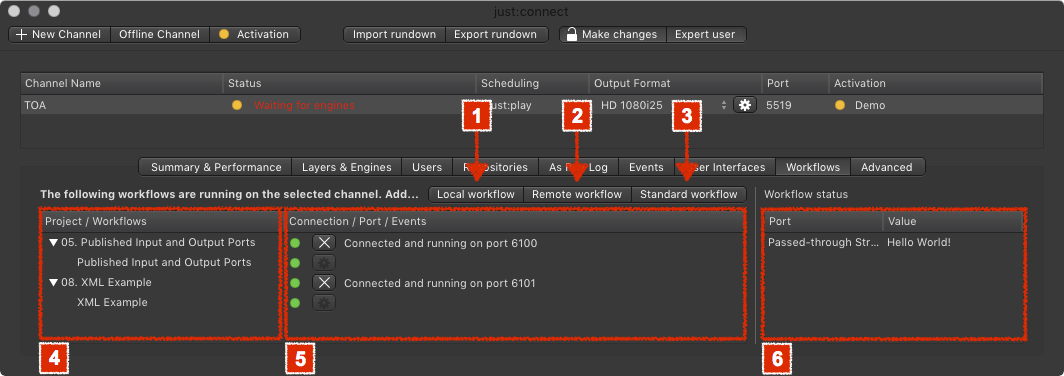12.8 Workflows (v2.5)
This is a simplified summary of the just:connect user interface. For detailed information about every single element of the user interface refer to chapter 13. just:connect Advanced Setup.
This tab allows you to configure onCore-based Workflows like the optional Failover Workflow.
1. Local Workflow Button: Adds a local Workflow to the Channel.
2. Remote Workflow Button: Adds a remote Workflow to the Channel.
3. Standard Workflow Button: Adds a standard Workflow like Automatic Failover or REST communication to the Channel.
4. Project / Workflows: Lists all available Workflows.
5. Connection / Port / Events: Shows if a Workflow is started, allows you to configure the Workflow and to start/stop it.
6. Workflow Status: Shows the status of all available Workflows.
Removing a Workflow
- Make sure you have selected the proper Channel in the Channel List.
- Go to the Workflows tab.
- Click on the Workflow you would like to remove.
- Stop the Workflow by pressing the "x" button.
- Press the backspace key.
- Accept the warning dialog to remove the Workflow. This cannot be undone.