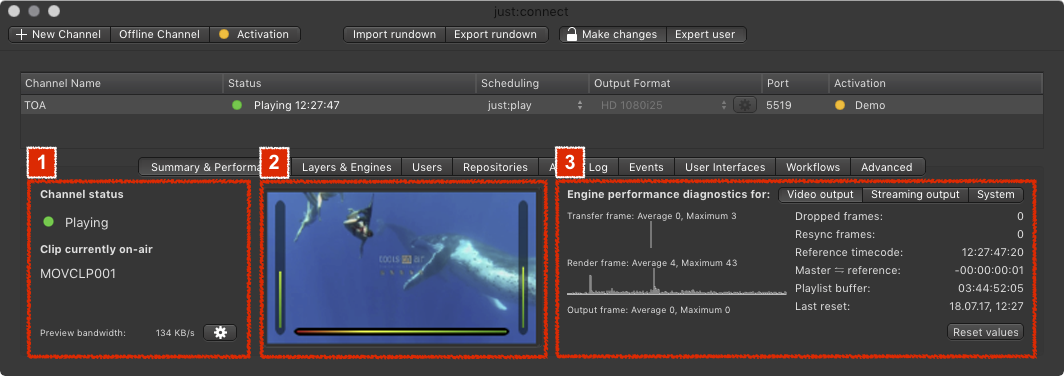12.1 Summary & Performance (v2.5)
This is a simplified summary of the just:connect user interface. For detailed information about every single element of the user interface refer to chapter 13. just:connect Advanced Setup.
1. Channel Status & Preview Bandwidth:
- Status of the Channel.
- Name of the currently playing element on the Video Layer.
- Bitrate of the Preview Bandwidth.
- Clicking the sprocket opens the Proxy Preview settings. Changing the preview quality and preview update rate will change the preview quality of all Channels administrated by this just:connect. The quality will change while moving the slider.
2. Proxy Preview: Shows the final output including Video and Graphics. The audio and buffer status bars are an overlay and not shown in the actual output of the video device. Live signals (when using the DS Keyer-based method) are not shown here, instead the signal will only be shown at the output of the AJA video device.
3. Engine Performance: Shows the status of the Master Playout engine and the optional streaming output.