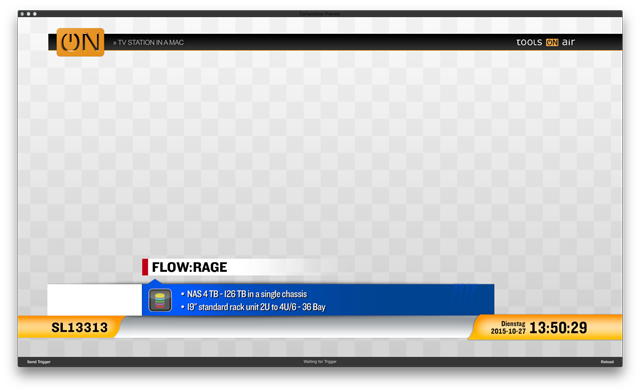/
4.10 User Interface: Preview
4.10 User Interface: Preview
The preview window renders a composition in real-time. The checkerboard background in this example is manually set in the document inspector. It will be neglected by just:play and just:live.
1. Send Trigger (lower left): Continues the composition if a stop frame has been reached.
2. State (lower middle): Shows the current status of the preview.
3. Reload (lower right, Shortcut: "R"): Rewinds the preview.
, multiple selections available,
Related content
4.9 User Interface: Preview (Composition Builder v.5.0)
4.9 User Interface: Preview (Composition Builder v.5.0)
More like this
6.5 Preview (v.5.x)
6.5 Preview (v.5.x)
More like this
3. just:live User Interface Overview & Settings (v.5.x)
3. just:live User Interface Overview & Settings (v.5.x)
More like this
4.8 User Interface: Inspector – Document Tab (Composition Builder v.5.0)
4.8 User Interface: Inspector – Document Tab (Composition Builder v.5.0)
More like this
4.2 User Interface: Toolbar (Composition Builder v.5.0)
4.2 User Interface: Toolbar (Composition Builder v.5.0)
More like this
4.5 User Interface: Timeline (Composition Builder v.5.0)
4.5 User Interface: Timeline (Composition Builder v.5.0)
More like this