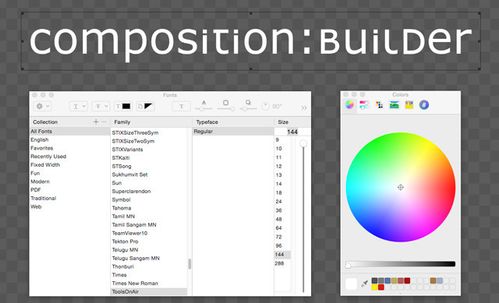/
7.1 Font & Color Settings
7.1 Font & Color Settings
Components have several general attributes: position, size and opacity. Text components usually also have different font attributes which are mostly derived from the RTF standard. They are formatted with the standard OS X font- and color panels which can be accessed by clicking the appropriate attribute in the Inspector – or by using the shortcut command + T.
, multiple selections available,
Related content
7.2 Text Components
7.2 Text Components
More like this
7.1 Text Components (Composition Builder v.5.0)
7.1 Text Components (Composition Builder v.5.0)
More like this
5.13 Inspector: Graphic Specific Attributes
5.13 Inspector: Graphic Specific Attributes
More like this
7. Component Reference
7. Component Reference
More like this
4.16 Inspector: Graphic Specific Attributes
4.16 Inspector: Graphic Specific Attributes
More like this
4.6 User Interface: Inspector – Properties Tab (Composition Builder v.5.0)
4.6 User Interface: Inspector – Properties Tab (Composition Builder v.5.0)
More like this