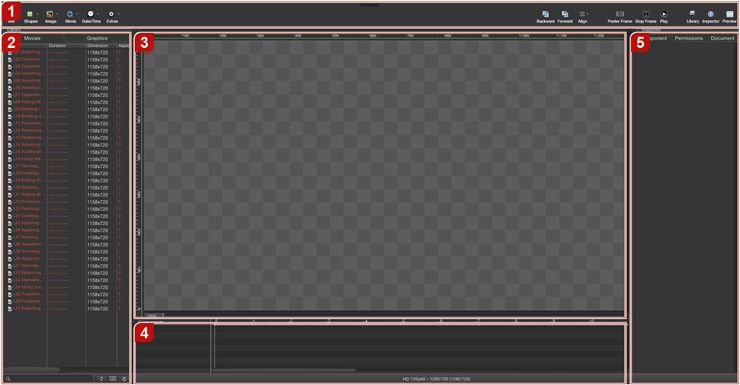/
4.1 User Interface: Overview
4.1 User Interface: Overview
1. Toolbar (Shortcut: ⌘ + alt + T): Used to add components to your compositions and provides several other functions.
2. Library (Shortcut: ⌘ + L): The library shows the content of the repositories which are specified in the preferences of composition:builder. It can be used to quickly add media to your composition.
3. Workbench: The workbench is the visual representation of components. Here you can modify a component's position and size.
4. Timeline: Used to set, remove or modify keyframes, scrub through your composition and to define the components order.
5. Inspector (Shortcut: ⌘ + I): Used to adjust attributes of components and setting composition specific settings.