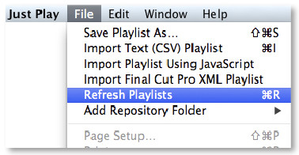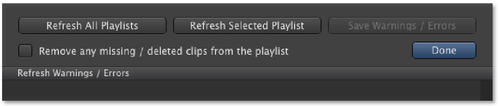8.4 Refreshing A Playlist
When using the "Refresh Playlists" function available in the menu "File » Refresh Playlists", a popup window will appear with two buttons:
|
The "Refresh Playlists" function checks each movie and placeholder item in the playlist against the actual media found in the video repository folders. It is looking for movies that have changed duration, (either shorter or longer) compared to the duration stored in the playlist the time the movie has been scheduled originally. This may be useful if movie files have been changed in the background since they were scheduled in just:play, or in case movies became available since the time a Placeholder has been scheduled for that movie before. Any changes found will be automatically updated in the playlist and logged in the popup dialog window's log. In addition, if the playlist itself uses the "Auto Duration" function then any changes made to the duration of any movies in the playlist will automatically be reflected in the playlist's duration.
When the "Remove any missing/deleted clips from the playlist" option is checked, any clips in the playlist that can no longer be found in the video repository folders will be automatically removed from the playlist. When not checked, any such movies will be left unaltered in the playlist (meaning that black will be played out for the duration of the video clips), but you will receive a warning in the log window when refreshing the playlist and the movies will be identified in the rundown by changing the color from white to red.
It is also possible to save the result of the refresh to a text file by clicking on the "Save Warnings / Errors" button.
- When the "Automatically refresh dropped playlists" option is selected in just:play's preferences, any playlist dropped from the library to the rundown will automatically be refreshed. In case user action is needed, the "Refresh Playlist" window will be opened automatically.
- You can use this option also for playlists already scheduled in the rundown (to update the metadata information like aspect ratio and fps).