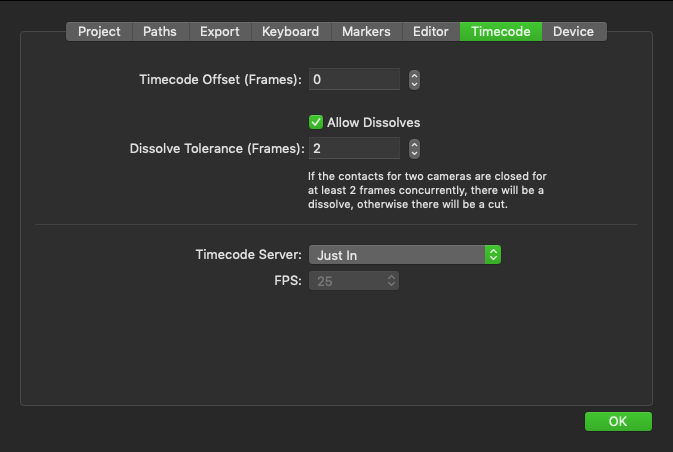Timecode Tab (4.0)
- Timecode Offset (Frames): defines the technically possible delay between the EDL and the QuickTime file (due to hardware related components). Leave the value at "0" as long as there is no measurable delay.
- Allow Dissolves: enable this if you want dissolves in your sequence. When enabled, you will have to set the dissolve tolerance for the GPI triggers. Recommended is a tolerance of about four frames. Some relays are acting slow with regard to the physical switching, so there be an issue when doing cuts. This setting prevents live:cut to have them to appear as fast dissolves.
- Timecode Server:
- Just In (recommended option): live:cut uses the Timecode of it's first connected just:in Channel as Timecode source.
- Computer Time: for testing and demo environments or if you don't need or have an external TC generator and intent to work on a single machine.