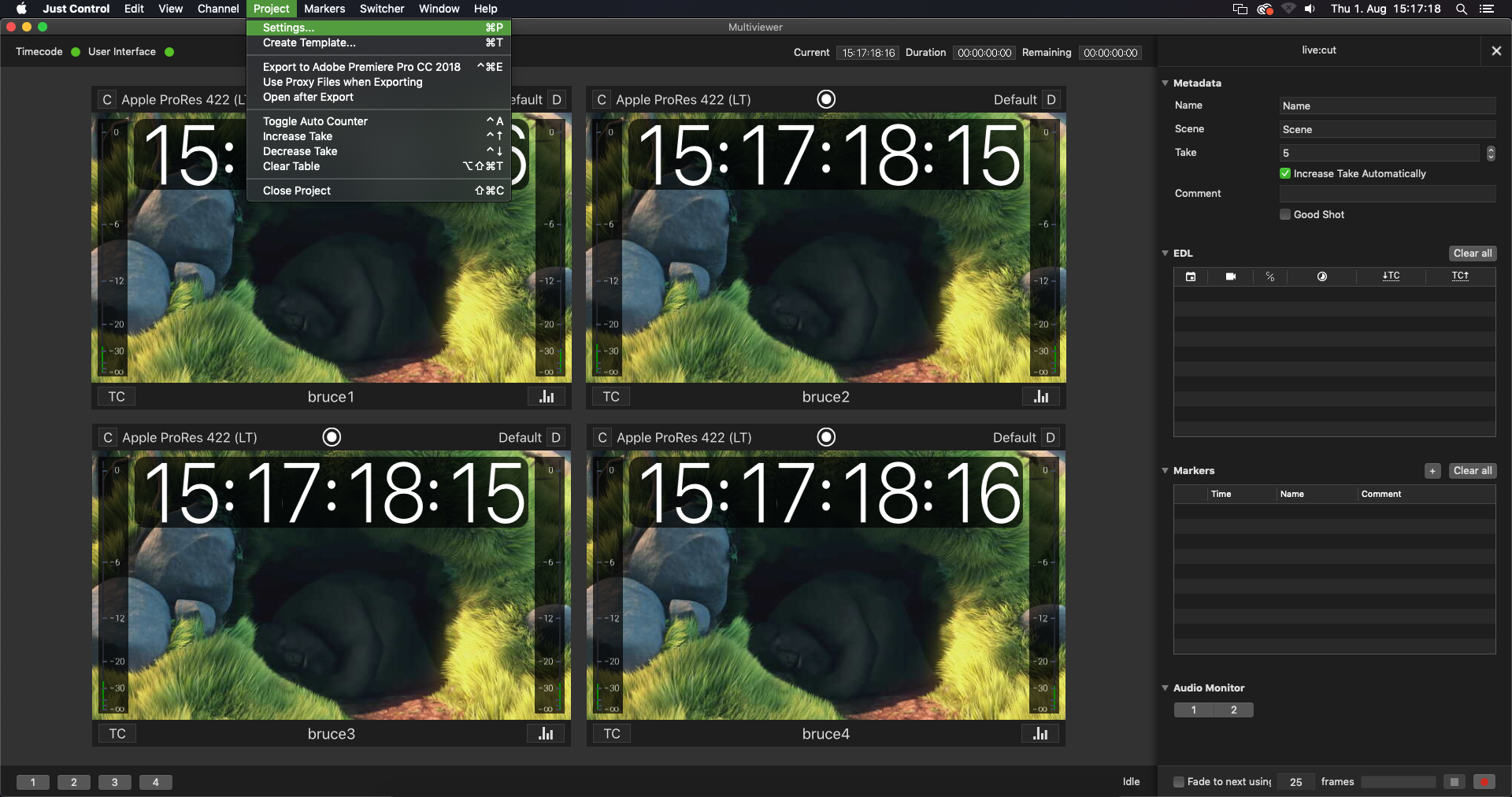/
Project Settings (4.0)
Project Settings (4.0)
These chapters cover the configuration of the live:cut Project settings.
- Project Tab (4.0)
- Paths Tab (4.0)
- Export Tab (4.0)
- Keyboard Tab (4.0)
- Markers Tab (4.0)
- Editor Tab (4.0)
- Timecode Tab (4.0)
- Device Tab (4.0)
Changing the live:cut Settings
- Make sure your are in a live:cut Project. If this is not the case refer to the previous chapter to set up a live:cut Project.
- Go to the menu Project → Settings….
- The Project settings will show up. Refer to the following chapters for more information.
, multiple selections available,
Related content
Project Settings (5.1)
Project Settings (5.1)
More like this
[JIM] Project Settings v.6.0
[JIM] Project Settings v.6.0
More like this
[JIM] Project Settings v.5.5
[JIM] Project Settings v.5.5
More like this
[JIM] Project Settings v.6.1
[JIM] Project Settings v.6.1
More like this
[JIM] Project Settings v.6.2
[JIM] Project Settings v.6.2
More like this
[JIM] Project Settings v.6.5
[JIM] Project Settings v.6.5
More like this