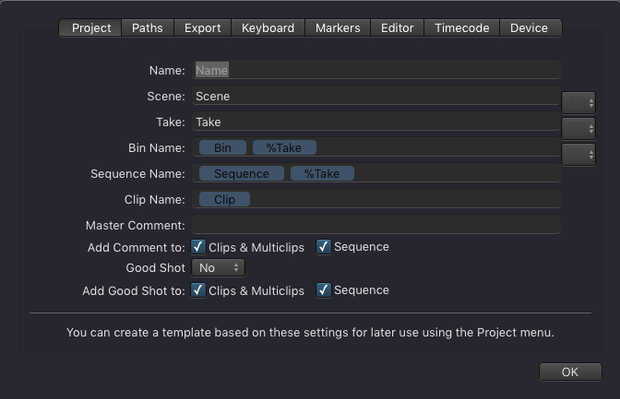/
Project Tab (live:cut v3.0)
Project Tab (live:cut v3.0)
- Name, Scene, Take: used to identify and organize the Project.
- Bin Name, Sequence Name, Clip Name: you may use Variables in these fields (see below).
- Master Comment (only available in Final Cut Pro 7): enter your comments for the Take. This information shows up in the Final Cut Pro Master Comment column. Usually this is entered in the main window, or after the recording in the stop-record window.
Do not change these settings after your recording has started as it effects the generation of QuickTime file names and other Metadata. Doing so will result in errors in the XML structure and your media will be showing up offline in the Final Cut Pro or Adobe Premiere Pro project.
Variables
A Variable is indicated by a leading "%" and a colored background. Variables can be rearranged using drag-and- drop. Fixed variables can be used by entering them without a leading "%".
- %Name: corresponds to the "Name" field in the live:cut main window.
- %Scene: corresponds to the "Scene" field in the live:cut main window.
- %Take: corresponds to the "Take" field in the live:cut main window.
- %Date: corresponds to the current date (updated whenever a change is made in any field).
- %Time: corresponds to the current time (updated whenever a change is made in any field) .
- %Angle: corresponds to the "Angle" field in the live:cut main window.
- %Reel: corresponds to the "Reel" field in the live:cut main window.
- %Counter: corresponds to the "Counter" field in the live:cut main window.
- %StartTimecode: the starting Timecode.
- %Channel: the Channel name.
, multiple selections available,
Related content
Project Tab (live:cut v3.5)
Project Tab (live:cut v3.5)
More like this
Project Tab (4.0)
Project Tab (4.0)
More like this
Project Tab (5.1)
Project Tab (5.1)
More like this
[JIM] Project v.6.2
[JIM] Project v.6.2
More like this
[JIM] Project v.6.5
[JIM] Project v.6.5
More like this
[JIM] Project v.6.1
[JIM] Project v.6.1
More like this