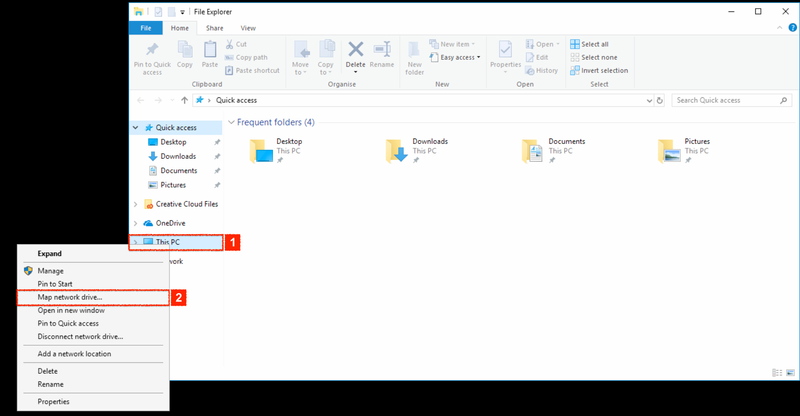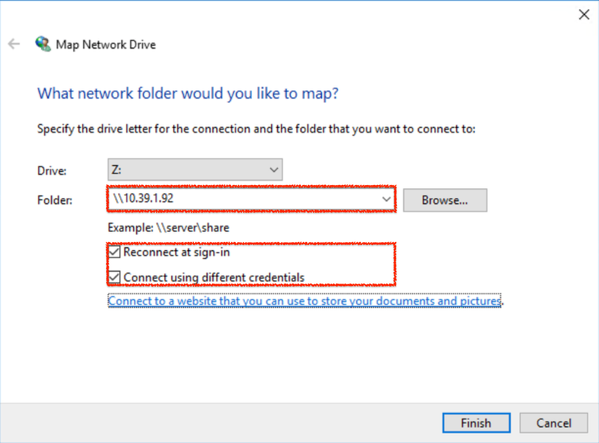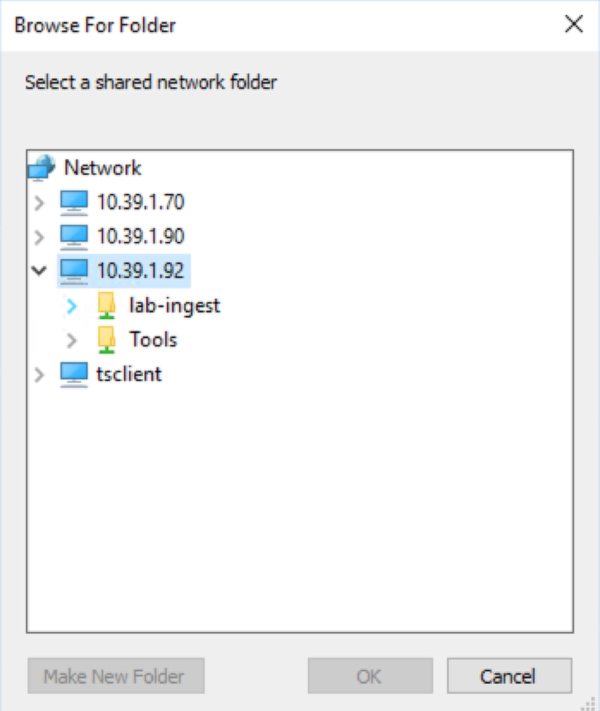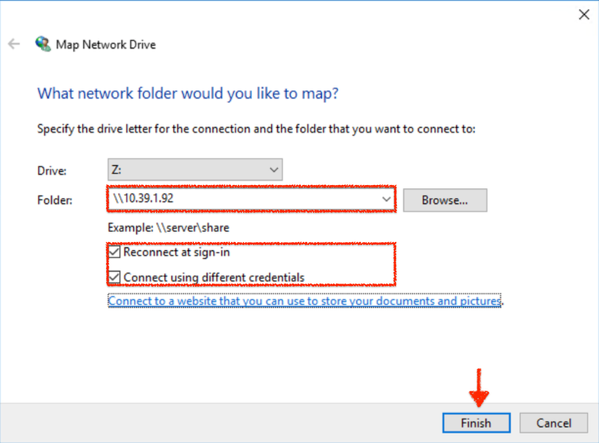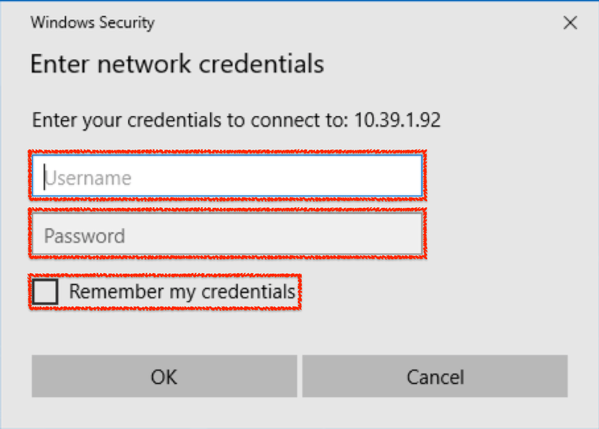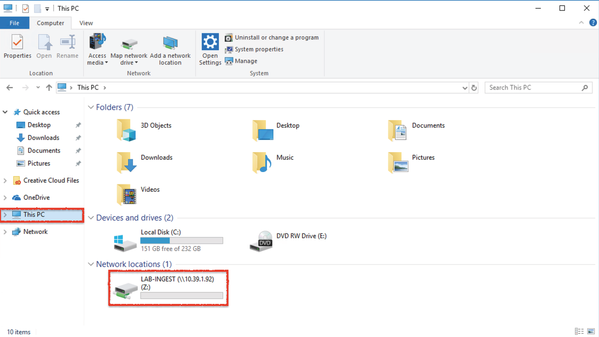Connecting to just:store with a Windows PC (just:store v3.0)
Table of Contents
Preface
Currently we do not offer a just:store sharepoint management application for Windows. We suggest using Microsoft Explorer.
The following instructions presume that the just:store system has been set up properly and that you have the Protocol and the IP address of the just:store system you want to connect to.
Using Microsoft Explorer
- In the sidebar of an Explorer window right click This PC and select Map network drive…
- Select the Drive letter and enter the Folder (i.e. hostname or IP address) followed by the sharepoint name. Also enable the Reconnect at sign-in and Connect using different credentials options.
- Alternatively you may click the Browse… button to select the sharepoint. Press the OK button afterwards.
- Press the Finish button.
- Enter the network credentials in the popup. Activate the Remember my credentials checkbox.
- Press OK
- The sharepoint should now be mounted under This PC → Network locations.