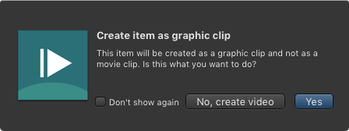6.4 Using Videos on FX Layers (v2.5)
Usually every Element is played out on its appropriate Layer, i.e. Videos are played out using a Video layer, Graphics are played out using an FX layer and so on. But it is possible to add Videos on an FX Layer. Videos on FX Layers cannot play out audio.
- Hold down the command-key while dropping a Video into the Workbench.
- A dialog asks if you want to treat the Video as a Graphic Clip.
, multiple selections available,