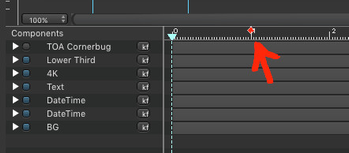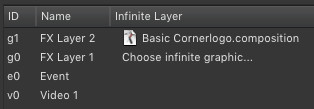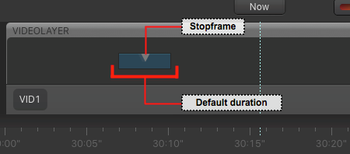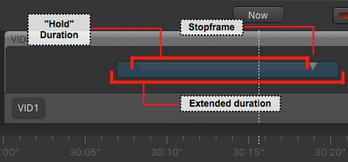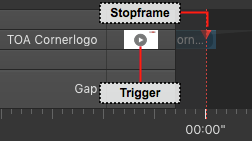5. Stopframes
Stopframes pause the composition playout temporarily and can be used to dynamically extend the duration of a composition. Stopframes are interpreted differently in just:play and just:live. In just:play, the 'hold' duration of a stopframe is proportional to the length of the duration which is set in the Inspector of just:play. In just:live, a trigger has to be received by the composition to continue. Otherwise it will be held infinitely (which may be useful for a cornerlogo graphic, for example). Stopframes can also be added/removed/modified in the 'Document' tab of the inspector of composition:builder. There are two main use cases for Stopframes:
|
Infinite Graphic Layer
| Imagine you have a cornerlogo which is used on an infinite graphic FX Layer. Now, the purpose of the infinite graphic layer is that a graphic will be displayed infinitely. But composition:builder compositions have a defined duration. As you cannot create a composition with an "infinite" duration you instead add a Stopframe to the composition which "stops" the timeline of the composition. This makes sure that the cornerlogo can be used on an infinite graphic layer for an infinite time. |
Dynamic Duration in just:play
Imagine you have a lower third composition with an in-animation, a main part and an out-animation. Now you want to show this lower third over videos with varying durations and the display duration of the lower third should match each video accordingly. In this situation you can add one or several Stopframes to your composition thus allowing it to have a dynamic duration without loosing the original duration of any in- or out-animation. In the figure on the left you can see a composition:builder composition on a FX Layer of just:play. This composition has one stop frame and the duration has not yet been changed. | |
| In the figure on the left you can see the same composition as above, but in this case the duration has already been changed (by dragging the end of the composition or by using the Inspector of just:play). In the top area of the composition there is a grey area, which is annotated with "Hold Duration". By changing the duration of a composition, you also change the "hold" duration. |
Dynamic Duration in just:live
| In just:live things are a little bit different. Here a Stopframe is held infinitely and must be released by the user who can issue a trigger. A held Stopframe is indicated by a red triangle and the thumbnail of the FX Layer changes accordingly. |