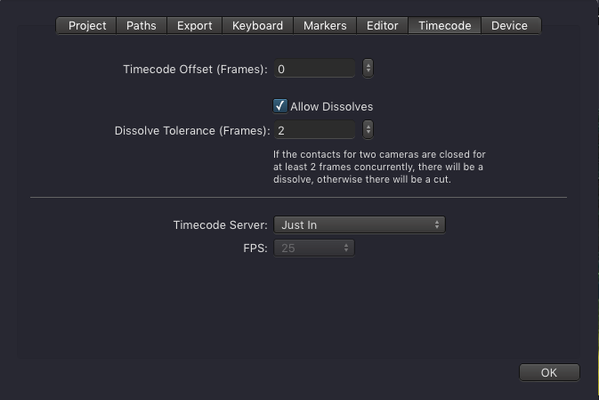Timecode Tab (live:cut v3.0)
- Timecode Offset (Frames): defines the technically possible delay between the EDL and the QuickTime file (due to hardware related components). Leave the value at "0" as long as there is no measurable delay.
- Allow Dissolves: enable this if you want dissolves in your sequence. When enabled, you will have to set the dissolve tolerance for the GPI triggers. Recommended is a tolerance of about four frames. Some relays are acting slow with regard to the physical switching, so there be an issue when doing cuts. This setting prevents live:cut to have them to appear as fast dissolves.
- Timecode Server:
- Just In (recommended option): live:cut uses the Timecode of it's first connected just:in Channel as Timecode source.
- Computer Time: for testing and demo environments or if you don't need or have an external TC generator and intent to work on a single machine.
- Audio In: choose any Core Audio source of your Mac to connect an external LTC feeding an audio signal. If your Mac does not have an audio input, simply use another third party device. (e.g. "Griffin iMic") to get a simple LTC over audio input signal in.
, multiple selections available,