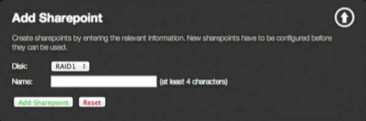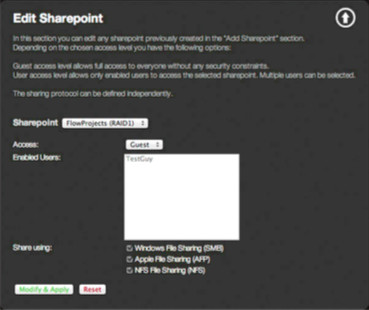Configuring just:store Sharepoints (just:store v2.0)
Sharepoints allow you to build a folder structure which – when used in conjunction with user accounts – will allow you to organize data and users accessing it. All sharepoints are located on the root of the main storage array of the just:store system, which is called "RAID1". By default there are two sharepoints: "Tools" and "FlowRage1".
Add Sharepoint
- To add sharepoints open the Web Administration interface, select Sharepoints and navigate to the Add Sharepoint section.
- Disk: select the RAID where the sharepoint will be created.
- Name: enter the name of the sharepoint.
- Once the sharepoint has been created it will be in the current sharepoint. However it will not yet be active for sharing.
Edit Sharepoint
- To edit sharepoints open the Web Administration interface, select Sharepoints and navigate to the Edit Sharepoint section.
- In the list, select Edit for a selected sharepoint to specify which network protocols are used and to modify access permissions.
- Sharepoint: select the sharepoint you wish to edit.
- Access: select the type of access for this sharepoint:
- Guest access allows access for all users.
- User-based access allows you to control access based on user accounts.
- Enabled Users: this list contains users which may access the sharepoint.
- Share using: select which protocols are enabled for the sharepoint.