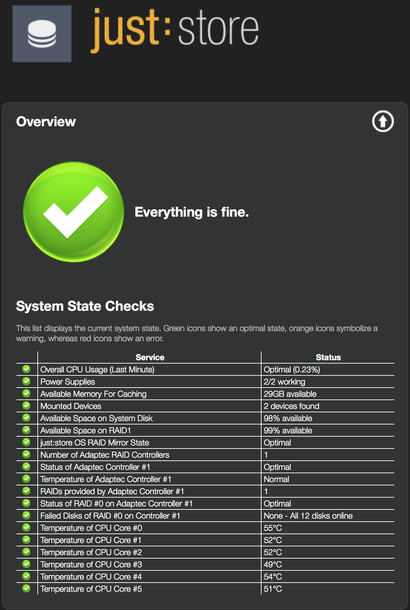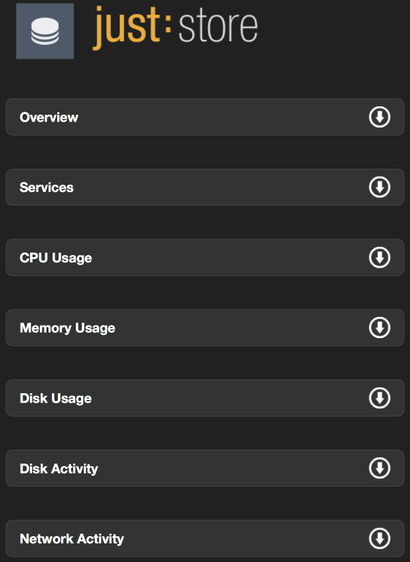Web Monitoring (just:store v2.0)
This interface allows you to monitor the performance and the status of the just:store system in real-time. The system monitors hardware and software components which are crucial for the performance of the system. You can administrate and monitor a just:store system on any device, for example tablets, smartphones and other mobile devices.
Once logged into the web monitoring interface you will have the following sections:
- Overview: the overview gives you a brief status of the health of the just:store system. This is the quickest way for you to see if the system needs attention.
- System State Checks: lists the running system specific services. You can monitor the status of the RAID subsystem, system RAID and the RAID controller. CPU and Cache info is also shown.
- Overview: see above.
- Services: lists the running services used for connectivity. From here you are able to monitor the SMB, AFP and NFS services and the Bonjour deamon. You can see the service status and if the service is configured to autostart.
- CPU Usage: shows the status of the CPU. This is an indicator for the load of the system.
- Memory Usage: monitors the memory status and tells you how much memory is being utilized for the caching system and the system processes. The memory is usually always utilized heavily for the caching process.
- Disk Usage: informs about free and used disk space.
- Disk Activity: monitors current disk throughput (system drive and RAID performance).
- Network Activity: monitors current network throughput (system drive and RAID performance).
Any error occurring on the system will generate an alarm and a notification. Please ensure email notifications are configured and working properly to receive error notifications.
Archiware
Each just:store system comes preinstalled with Archiware's Presstore P5. However you need to purchase a license separately to activate it. Please contact your reseller for further information.