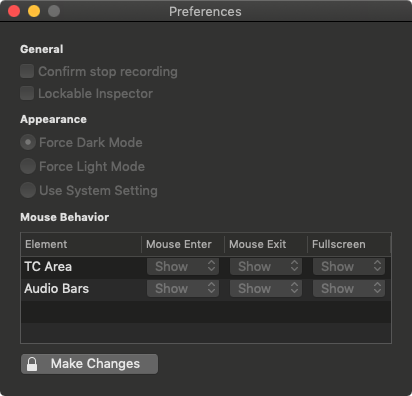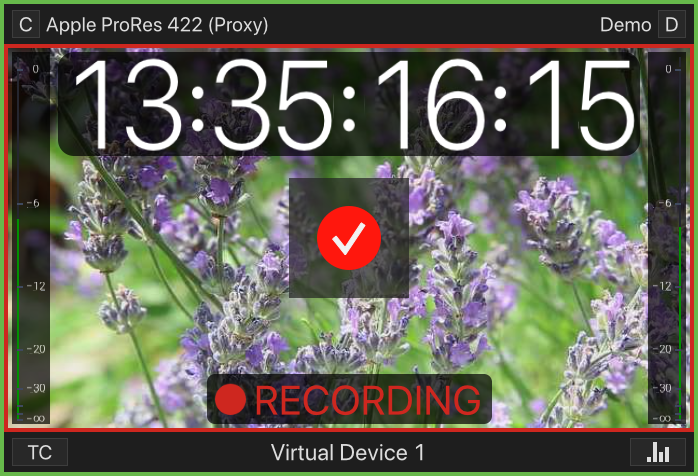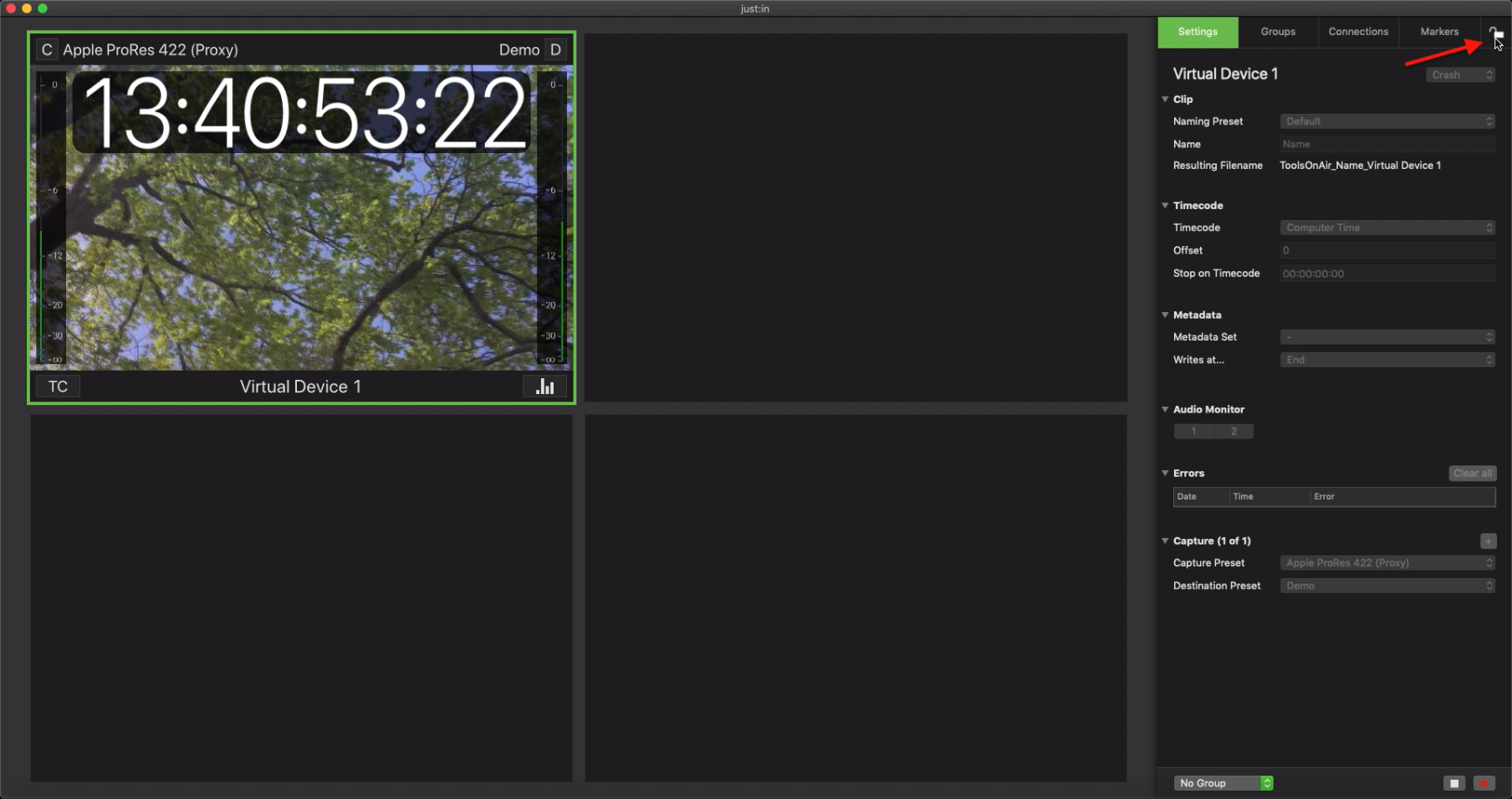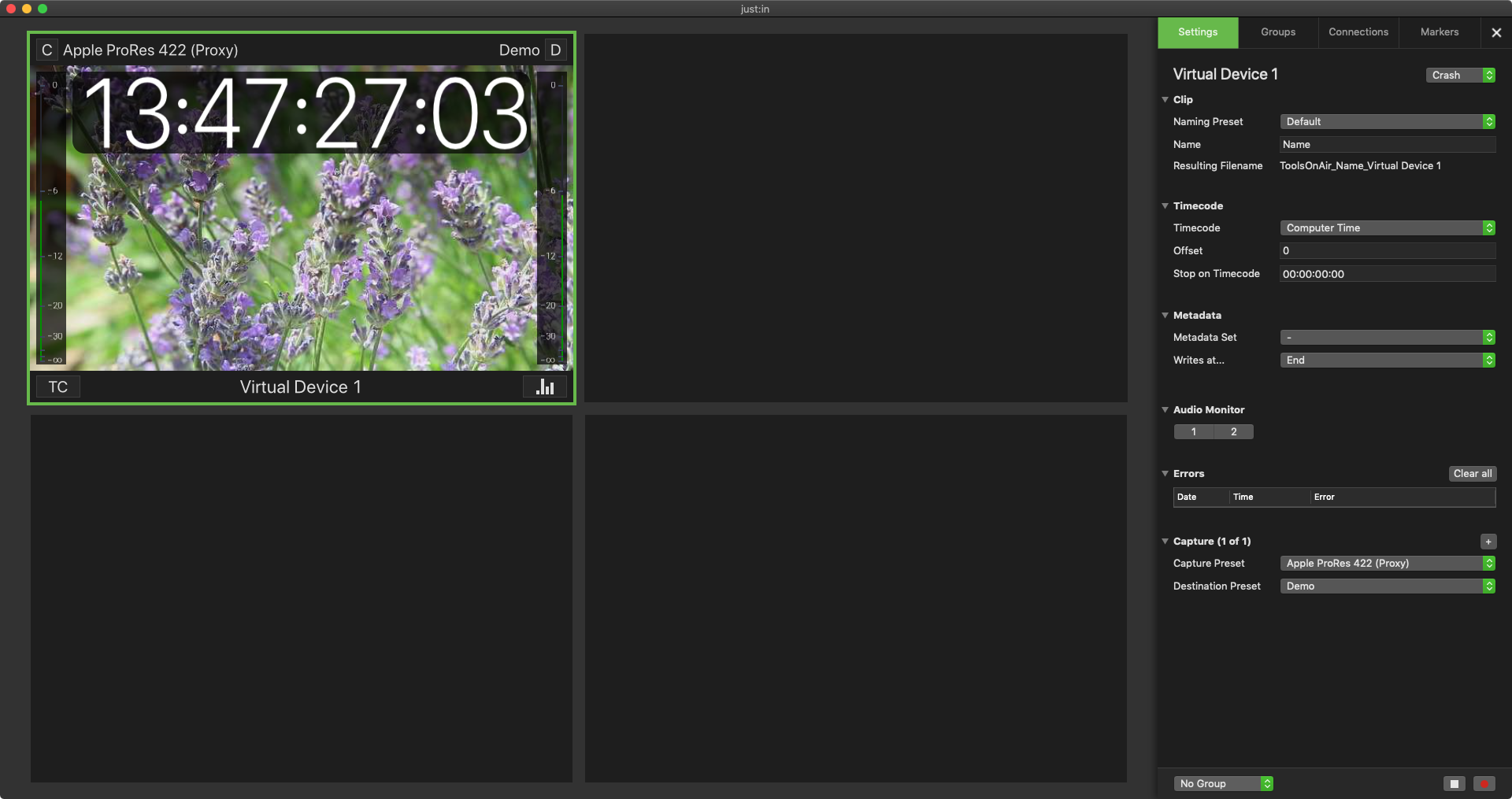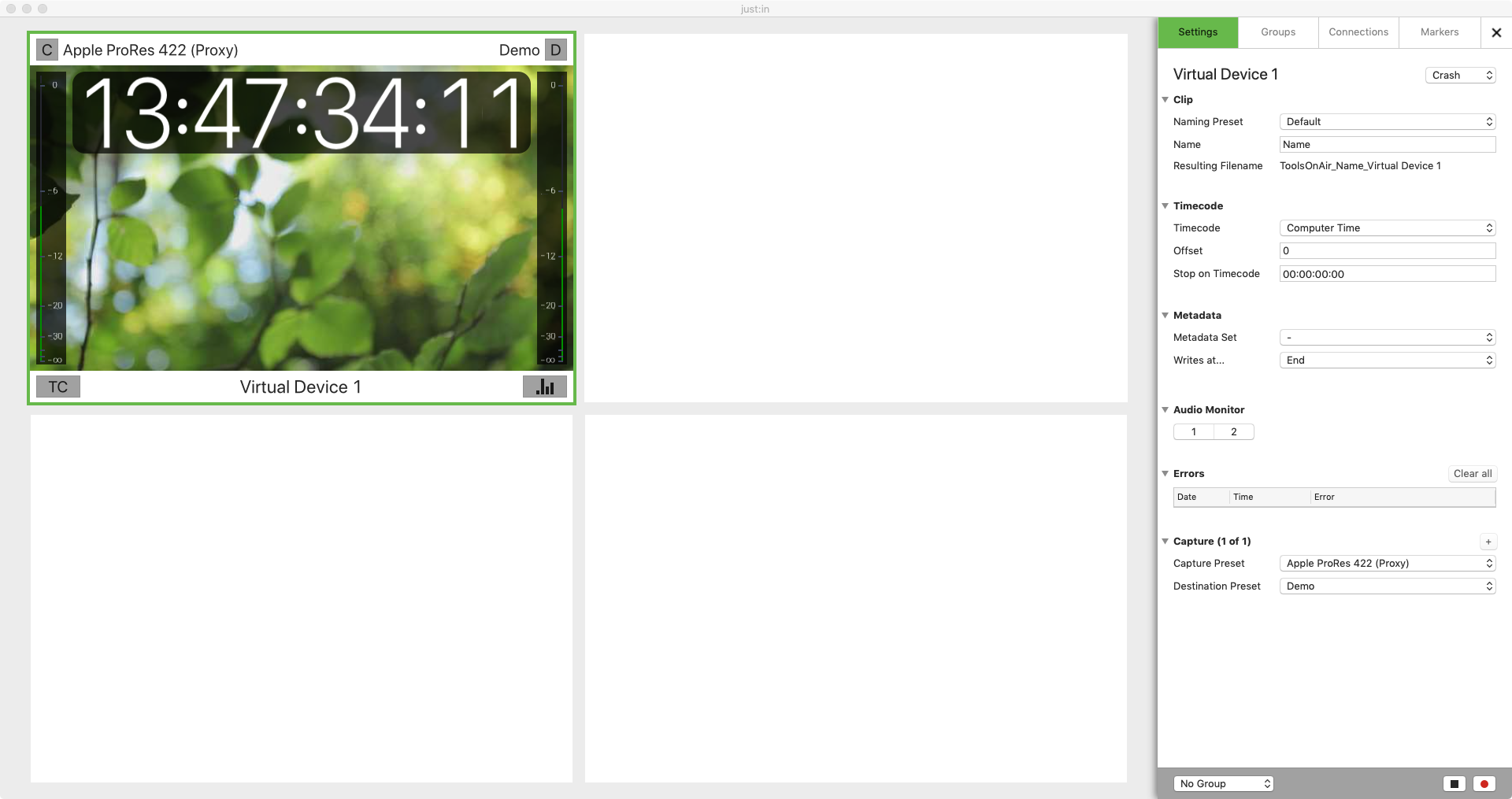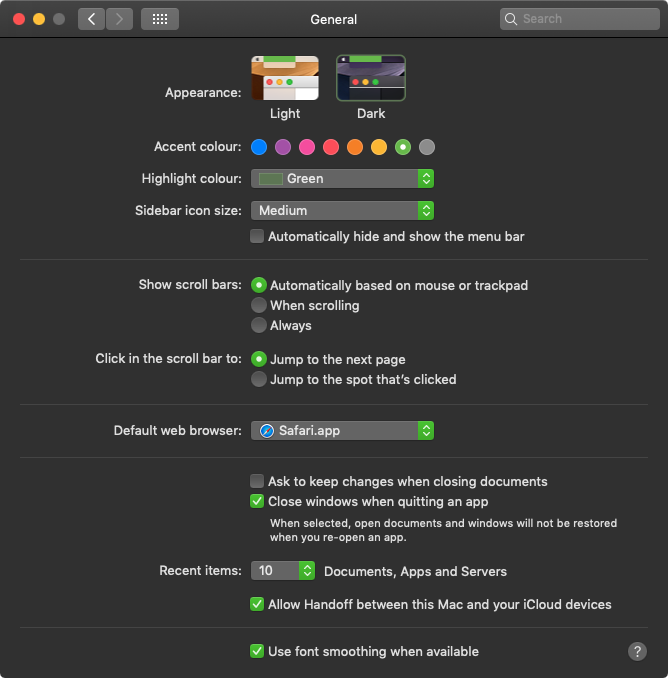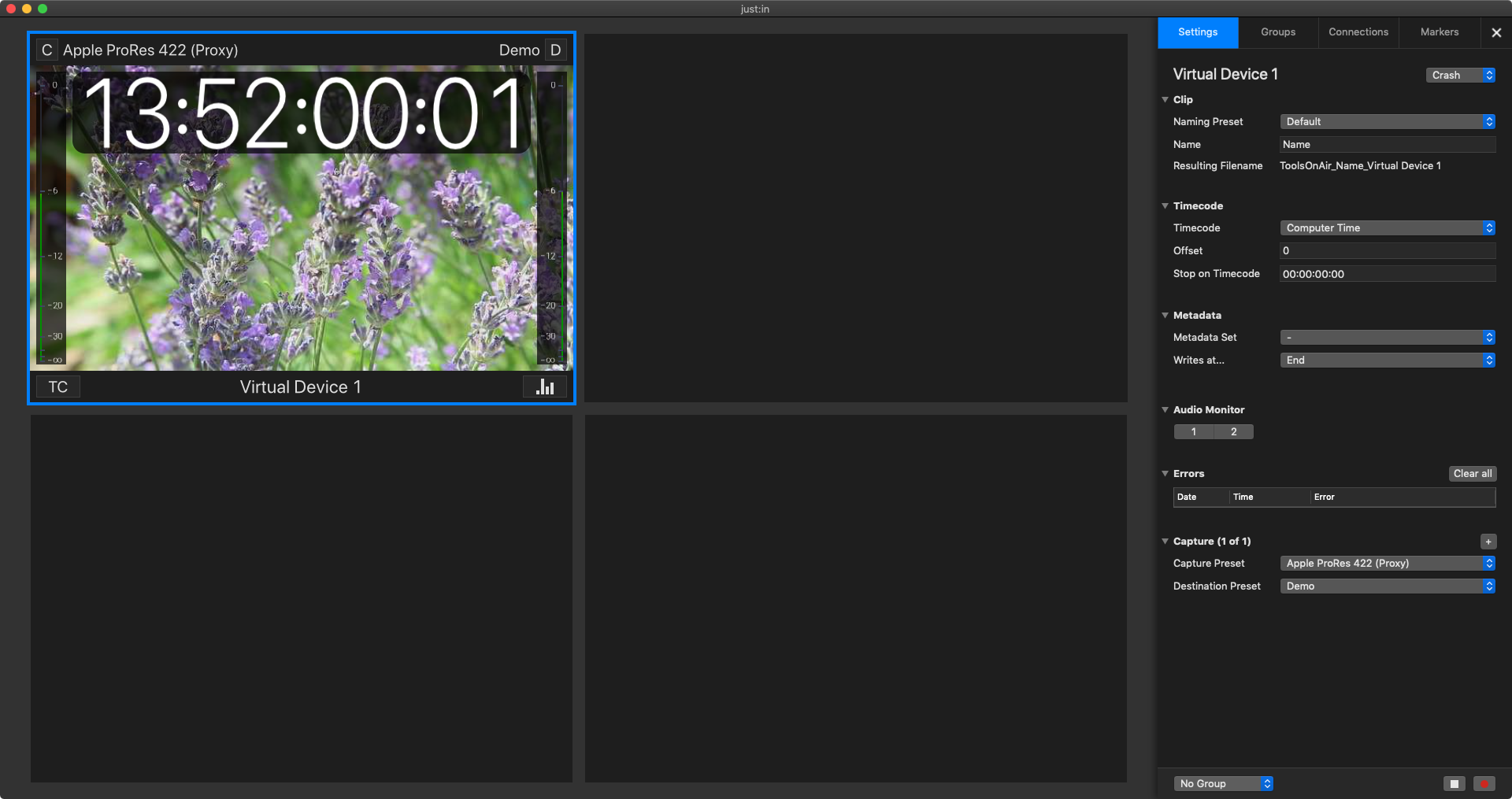Preferences (4.0)
Table of Contents
Overview
You can access the just:in User Interface Preferences in the menu Just In → Preferences or by using the keyboard shortcut command + comma.
Authorise yourself by clicking the Make Changes button to adjust any Settings.
General
Confirm stop recording
This is a safety feature to avoid unindented recording stops. When enabled, a Recording can only be stopped by pressing the Record button a second time within 5 seconds after it has been first pressed. This feature concerns all recording modes (Batch, Crash and Schedule).
When pressing the Record button once, a check mark appears. Press it again within 5 seconds to really stop the recording process. Otherwise the recording will continue.
Lockable Inspector
When activating this feature the Inspector is locked for unindented access, which means only users with admin access can change settings within the Inspector.
Unlocking the Inspector
Click the Close button of the Inspector while holding down the option key. You will notice that the Close button turns into a Lock while holding down the option key. This indicates that the Inspector can be unlocked. You need to enter the admin credentials to finally unlock the Inspector.
Appearance
Allows you to switch between the macOS Dark or Light Mode. The just:in User Interface is optimized for Dark Mode.
just:in uses the macOS system wide Appearance and Accent color, which is set in the System Preferences → General pane.
For instance you may use the Dark Mode and Blue as Accent colour, which makes the User Interface look like this.
Mouse Behaviour
You can define which overlays will be shown when entering or exiting a Channel View.
- Mouse Enter Action: select whether the particular element will be shown or hidden when the mouse is hovering over a Channel View.
- Mouse Exit Action: select whether the particular element will be shown or hidden when the mouse is not hovering over a Channel View.
- Fullscreen Action: select whether the particular element will be shown or hidden when the Channel is in Fullscreen Mode.