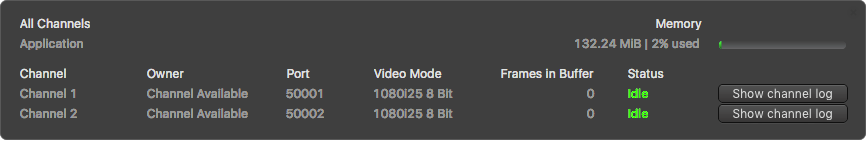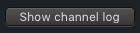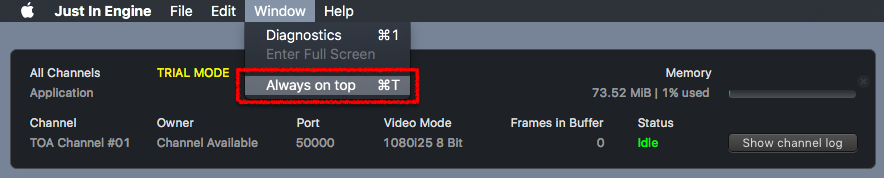/
Diagnostics Window (just:in v2.0)
Diagnostics Window (just:in v2.0)
Showing the Diagnostics Window
- Go to the menu Window.
- Select Diagnostics.
- The Diagnostics Window displays information about your Channel(s).
Getting Channel Logs
When troubleshooting or when the ToolsOnAir technical support needs to help you, the Channel Logs come in handy. Press the Show Channel Log button to display the log of the corresponding Channel in the Console application of the operating system.
Diagnostics Window always on top
You can make the Diagnostics Window always stay on top of other Applications. Select the menu Window → Always on top or use the shortcut command + T.
, multiple selections available,
Related content
Diagnostics Window (4.0)
Diagnostics Window (4.0)
More like this
Diagnostics Window (5.1)
Diagnostics Window (5.1)
More like this
Diagnostics Window (just:in Engine Mac v3.5)
Diagnostics Window (just:in Engine Mac v3.5)
More like this
11. Diagnostics Window (just:in Engine Mac v3.0)
11. Diagnostics Window (just:in Engine Mac v3.0)
More like this
[JIM] Diagnostics Window v.5.5
[JIM] Diagnostics Window v.5.5
More like this
[JIML] Diagnostics Window ("Just In Mac Lite Status") v.6.0
[JIML] Diagnostics Window ("Just In Mac Lite Status") v.6.0
More like this