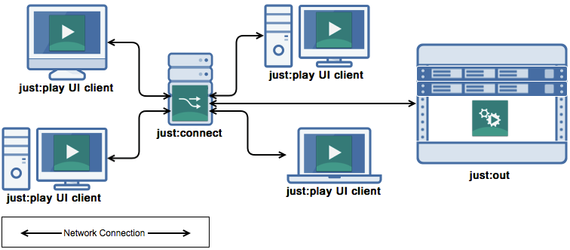1.1 The Applications (v2.0)
Purchasing just:live/just:play gives you access to the just:out engine with a certain number of video and realtime-FX, as well as an unlimited number of audio layers. Optional functionality like router control and streaming may be purchased depending on your requirements. There are two other software packages which come free of charge with your purchase: just:connect and the just:live/just:play user interface ("UI"). These applications can be installed on any number of network connected machines, thus enabling you to set up multi channel environments in different ways. In addition you may also work on the same channel concurrently using several just:live/just:play UIs on different machines.
just:out→ composes movies (or the live signal) and graphics as an application which runs in the background. just:out can run on multiple machines (for example: one just:out plays the movies and another just:out renders the graphics on top of it). Several instances of just:out on different machines can also be used to set up a redundant system – enabling load distribution and fail-safe operation (using the "2N" or "N+1" redundancy). | |
just:connect→ is the centerpiece of the playout system. With this application you can create and configure channels, distribute rendering to engines on different machines, manage users and make use of optional security through redundancy and backup. | |
just:live→ is the graphical user interface which allows a user to prepare shows which will then be played out manually using the same user interface. Such shows can be filled with movies, live video input, static and dynamic graphics as well as router and GPI events. | |
just:play→ is the graphical user interface which allows a user to plan and watch an automated playout channel, based on playlists filled with movies, live video input, static and dynamic graphics as well as router and GPI events. |
Sample Setup
The following figure applies to just:live and just:play. For simplicity only just:play is shown in this figure.