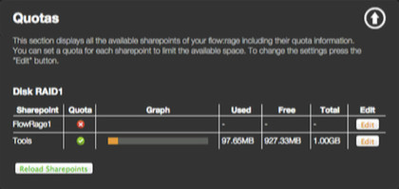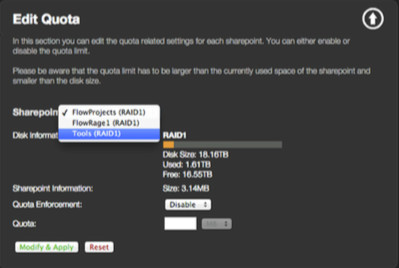/
Configuring just:store Sharepoint Quotas (just:store v2.0)
Configuring just:store Sharepoint Quotas (just:store v2.0)
Quotas restrict the useable size of a sharepoint. This is useful to manage the storage between multiple user groups or if you are managing the storage based of different roles (for example ingest and playout). To configure Quotas, open the Web Administration interface and select the Quota section.
- Sharepoint: lists all sharepoints of the system.
- Quota: shows if Quota is activated for the respective sharepoint.
- Graph: shows the current usage of the respective sharepoint.
- Used: shows the used storage for the respective sharepoint.
- Free: shows the free storage for the respective sharepoint.
- Edit: allows you to edit the Quota configuration for the respective sharepoint.
Edit Quotas
Here you can modify the Quota settings for the selected sharepoint. When you are done, click Modify & Apply.
Ensure that the Quota is larger than the current usage of the sharepoint and smaller than the full size of the volume.
, multiple selections available,
Related content
Quotas (just:store v3.0)
Quotas (just:store v3.0)
More like this
Services (just:store v3.0)
Services (just:store v3.0)
More like this
Bandwidth Limitation (just:store v4.0)
Bandwidth Limitation (just:store v4.0)
More like this
Selecting Performance Profiles (just:store v3.0)
Selecting Performance Profiles (just:store v3.0)
More like this
Sharepoints (just:store v4.0)
Sharepoints (just:store v4.0)
More like this
System (just:store v4.0)
System (just:store v4.0)
More like this